Jan. 3rd 2019 Upgrade Master Thread
#1
Administrator
Thread Starter
Jan. 3rd 2019 Upgrade Master Thread
Hi everyone. As you've no doubt noticed, the site has a new look. Please use this thread to report any problems you find. Try to include screenshots of the problem as much as possible.
The first thing you'll probably notice is Infinite Scroll. If you would like to disable that feature, go here: https://forum.dvdtalk.com/profile.php?do=editoptions
Check "Disable Infinite Scroll", then hit "Save" at the bottom of the page.
The first thing you'll probably notice is Infinite Scroll. If you would like to disable that feature, go here: https://forum.dvdtalk.com/profile.php?do=editoptions
Check "Disable Infinite Scroll", then hit "Save" at the bottom of the page.
Last edited by ibobi; 01-03-19 at 05:38 PM.
#2
DVD Talk Hero
Re: Jan. 3rd 2019 Upgrade Master Thread
Why does the table not fill the frame anymore? Lots of white space down the right side.


#3
Administrator
Thread Starter
#4
Senior Member
Join Date: May 2003
Posts: 411
Likes: 0
Received 0 Likes
on
0 Posts
Re: Jan. 3rd 2019 Upgrade Master Thread
I'm having the same issue with my 27" monitor except it's like half screen is white. Also it appears that the only affected forum is the Video game Talk. All of the other forums are normal.
#6
Banned by request
Re: Jan. 3rd 2019 Upgrade Master Thread
Looking nice IBJoel. One question, on mobile we could switch back to desktop. Did the update kill that option?
EDIT: Nevermind, I found it. Still need to nav around this. But I like it so far.
EDIT: Nevermind, I found it. Still need to nav around this. But I like it so far.
Last edited by E Unit; 01-03-19 at 04:34 PM.
#7
Administrator
Thread Starter
#8
Inane Thread Master, 2018 TOTY
Join Date: Dec 2003
Location: Are any of us really anywhere?
Posts: 49,461
Received 920 Likes
on
776 Posts
Re: Jan. 3rd 2019 Upgrade Master Thread
no offense, but this looks horrible. it looks amateurish and bad now. so much white space. i thought something happened. this is really a terrible layout sorry to say. we struggled for members for so long, this ain't gonna help new comers...
#9
DVD Talk Legend
Re: Jan. 3rd 2019 Upgrade Master Thread
I'm curious about the new "user is online/offline" thing. I tend to leave the site open in a tab. Does that mean I'm showing up as online, even if I've long since wandered off to make tuna sandwich?
#10
DVD Talk Legend
Re: Jan. 3rd 2019 Upgrade Master Thread
Also, there's some issues on the top of the screen, by the user icon here:
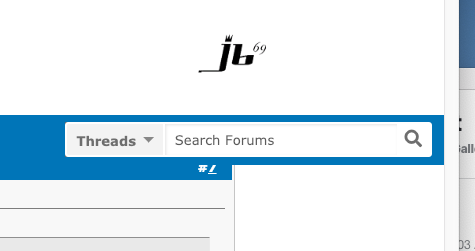
There's a pull down menu that is invisible unless you hover over it:
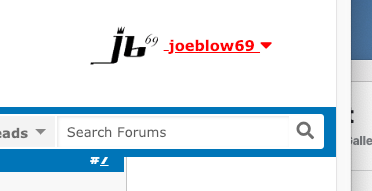
Last edited by joeblow69; 01-03-19 at 04:24 PM.
#11
Enormous Genitals
Join Date: Oct 2000
Location: a small cottage on a cul de sac in the lower pits of hell.
Posts: 37,235
Received 583 Likes
on
335 Posts
Re: Jan. 3rd 2019 Upgrade Master Thread
The mobile site looks slick! I like it. I havenít had the chance to see it in a browser yet, but itís definitely easier to navigate on my iPhone
#12
DVD Talk Legend
Join Date: Oct 2002
Location: True North Strong & Free
Posts: 23,243
Received 2,211 Likes
on
1,510 Posts
Re: Jan. 3rd 2019 Upgrade Master Thread
Yeah, I'm not really feeling it, and now there are ads between posts even when I'm logged in?
#13
DVD Talk Hero
#14
DVD Talk Hero
Re: Jan. 3rd 2019 Upgrade Master Thread
Where's this "quick style chooser" option? Can't seem to find it in the user CP.
Also, twitter embeds don't seem to work like they used to.
Also, twitter embeds don't seem to work like they used to.
#15
DVD Talk Limited Edition
#16
DVD Talk Legend
Re: Jan. 3rd 2019 Upgrade Master Thread
Is there any way to enable pages within threads, like the old software?
As it is, I go to the first unread post, and as long as I keep scrolling up, I'll get to the beginning of the thread.
I suppose I would get used to it, but it's pretty strange.
Actually, not the beginning, but more than the current page. It loads more as I'm scrolling up.
And, yes, I agree with others, there is too much white space.
#17
DVD Talk Legend
Re: Jan. 3rd 2019 Upgrade Master Thread
I agree that there's way too much white space - and I'm seeing that on my notebook with a lower resolution.
I'm sure it's going to look worse on my monitor.
I'm sure it's going to look worse on my monitor.
#18
DVD Talk Legend
Re: Jan. 3rd 2019 Upgrade Master Thread
Youtube links aren't embedding video, or even showing the link.
For an example, check out the most recent posts on this thread:
https://forum.dvdtalk.com/movie-talk...railers-3.html
Older posts that use the yt tags seem to work, but other forms of embedding aren't working, like this:
And if it's just a link, like
The embedded video doesn't show up, but neither does the link.
For an example, check out the most recent posts on this thread:
https://forum.dvdtalk.com/movie-talk...railers-3.html
Older posts that use the yt tags seem to work, but other forms of embedding aren't working, like this:
Code:
<html><body><object data="https://www.youtube.com/embed/0jNURQc_Y6U" width="560" height="315"></object></body></html>
Code:
https://www.youtube.com/embed/0jNURQc_Y6U
#19
DVD Talk Legend
Re: Jan. 3rd 2019 Upgrade Master Thread
Whatever happened to combining the DVD/HD sections into a "Software" section?
#20
DVD Talk Hall of Fame
Re: Jan. 3rd 2019 Upgrade Master Thread
Switching to Mobile on desktop got rid of the white space. Not sure if it has any other effect.
I guess the goal nowadays is targeting mobile users?
I guess the goal nowadays is targeting mobile users?
#21
Premium Member
Join Date: Jan 2000
Location: Grazing in a field somewhere...
Posts: 23,645
Received 700 Likes
on
466 Posts
Re: Jan. 3rd 2019 Upgrade Master Thread
Youtube links aren't embedding video, or even showing the link.
For an example, check out the most recent posts on this thread:
https://forum.dvdtalk.com/movie-talk...railers-3.html
Older posts that use the yt tags seem to work, but other forms of embedding aren't working, like this:
<html><body><object data="https://www.youtube.com/embed/0jNURQc_Y6U" width="560" height="315"></object></body></html>
And if it's just a link, like
https://www.youtube.com/embed/0jNURQc_Y6U
The embedded video doesn't show up, but neither does the link.
For an example, check out the most recent posts on this thread:
https://forum.dvdtalk.com/movie-talk...railers-3.html
Older posts that use the yt tags seem to work, but other forms of embedding aren't working, like this:
<html><body><object data="https://www.youtube.com/embed/0jNURQc_Y6U" width="560" height="315"></object></body></html>
And if it's just a link, like
https://www.youtube.com/embed/0jNURQc_Y6U
The embedded video doesn't show up, but neither does the link.
Fix Twitter Embedding
Last edited by The Cow; 01-03-19 at 05:20 PM.
#22
Administrator
Thread Starter
Re: Jan. 3rd 2019 Upgrade Master Thread
Youtube links aren't embedding video, or even showing the link.
For an example, check out the most recent posts on this thread:
https://forum.dvdtalk.com/movie-talk...railers-3.html
Older posts that use the yt tags seem to work, but other forms of embedding aren't working, like this:
And if it's just a link, like
The embedded video doesn't show up, but neither does the link.
For an example, check out the most recent posts on this thread:
https://forum.dvdtalk.com/movie-talk...railers-3.html
Older posts that use the yt tags seem to work, but other forms of embedding aren't working, like this:
Code:
<html><body><object data="https://www.youtube.com/embed/0jNURQc_Y6U" width="560" height="315"></object></body></html>
Code:
https://www.youtube.com/embed/0jNURQc_Y6U
#24
Administrator
Thread Starter
Re: Jan. 3rd 2019 Upgrade Master Thread
They turned off HTML embedding a recently. See this thread on how to post those:
Fix Twitter embedding
Fix Twitter embedding
#25
Re: Jan. 3rd 2019 Upgrade Master Thread
I'm not feeling it at all... Too much "white space" - I miss the header info - I don't like the drop down mini-menu that shows up only when you scroll up - Don't care for the WYSIWYG editor.




 I agree, good improvement to the mobile site! Outside of the ad formatting issues, I think the desktop site looks cleaner too.
I agree, good improvement to the mobile site! Outside of the ad formatting issues, I think the desktop site looks cleaner too.