Sunshine BD Problem on Samsung BD-P1200 - Another Fox...
#1
Member
Thread Starter
Join Date: Mar 2000
Location: Saint Louis, MO, USA
Posts: 200
Likes: 0
Received 0 Likes
on
0 Posts
Sunshine BD Problem on Samsung BD-P1200 - Another Fox...
Everyone,
Just bought Sunshine BluRay today. I put it in, loads up, goes to the menu and then its stuck in an infinite loop. No menu options are available and the only button I can get to respond is Eject.
This is the 3rd BD I have now had problems with on my Samsung BD-P1200. Pirates At World's End also gets stuck on the menu and Live Free.. Die Hard never gets past the loading stage. (I got a work around for the Live Free .. Die Hard BD from this site - start playing another movie, eject it, put in Live Free .. Die Hard and then it will play)
Anyway, I called Samsung and they were not aware of the Sunshine problem. I suspect I am the first to call since it came out today. The rep also told me " that your not looking at days or months but weeks for a new firmware update." Weeks is not very reassuring.
You know, I'd almost look past this if it wasn't for the fact that even when I get the firmware updates I still will not be able to play the interactive content. It was very upsetting to recently find out that my $700 player I bought only 5 months ago will never be able to be upgraded to the newest specs for the interactive content features.
How do these companies get away with this? Now I'm slaved to them because they know I'll buy a new player to get the new features. It sure would be nice for a $700 player to not be considered "old" or "dated" after only 5 months.
Just bought Sunshine BluRay today. I put it in, loads up, goes to the menu and then its stuck in an infinite loop. No menu options are available and the only button I can get to respond is Eject.
This is the 3rd BD I have now had problems with on my Samsung BD-P1200. Pirates At World's End also gets stuck on the menu and Live Free.. Die Hard never gets past the loading stage. (I got a work around for the Live Free .. Die Hard BD from this site - start playing another movie, eject it, put in Live Free .. Die Hard and then it will play)
Anyway, I called Samsung and they were not aware of the Sunshine problem. I suspect I am the first to call since it came out today. The rep also told me " that your not looking at days or months but weeks for a new firmware update." Weeks is not very reassuring.
You know, I'd almost look past this if it wasn't for the fact that even when I get the firmware updates I still will not be able to play the interactive content. It was very upsetting to recently find out that my $700 player I bought only 5 months ago will never be able to be upgraded to the newest specs for the interactive content features.
How do these companies get away with this? Now I'm slaved to them because they know I'll buy a new player to get the new features. It sure would be nice for a $700 player to not be considered "old" or "dated" after only 5 months.
#2
DVD Talk Legend
I honestly don't know what Samsung's problem is.
Sony always seems to have their firmware ready by the time a disc is out, as I have never had a disc not load on my BDP-S1.
It was the same crap with Samsung when the October Fox releases came out.
Sony always seems to have their firmware ready by the time a disc is out, as I have never had a disc not load on my BDP-S1.
It was the same crap with Samsung when the October Fox releases came out.
#3
DVD Talk Special Edition
Join Date: Oct 2006
Posts: 1,055
Likes: 0
Received 0 Likes
on
0 Posts
Originally Posted by bunkaroo
I honestly don't know what Samsung's problem is.
Sony always seems to have their firmware ready by the time a disc is out, as I have never had a disc not load on my BDP-S1.
It was the same crap with Samsung when the October Fox releases came out.
Sony always seems to have their firmware ready by the time a disc is out, as I have never had a disc not load on my BDP-S1.
It was the same crap with Samsung when the October Fox releases came out.
Then again, it might be nice if the discs being released didn't require all of these upgrades in order to play properly . . .
#5
DVD Talk Legend
Originally Posted by applesandrice
Then again, it might be nice if the discs being released didn't require all of these upgrades in order to play properly . . .
What's the alternative? Holding the machines back until they're ready sounds good, but it'll never happen these days. Might be nice if the studios would at least test on every currently released BD player - it's not like there's a lot of them.
#6
DVD Talk Special Edition
Join Date: Oct 2006
Posts: 1,055
Likes: 0
Received 0 Likes
on
0 Posts
Originally Posted by bunkaroo
I'd tend to agree. In the case of both formats, upgrades were the only way to get some discs going.
What's the alternative? Holding the machines back until they're ready sounds good, but it'll never happen these days. Might be nice if the studios would at least test on every currently released BD player - it's not like there's a lot of them.
What's the alternative? Holding the machines back until they're ready sounds good, but it'll never happen these days. Might be nice if the studios would at least test on every currently released BD player - it's not like there's a lot of them.
Totally. That should be a requirement.
#7
Member
Thread Starter
Join Date: Mar 2000
Location: Saint Louis, MO, USA
Posts: 200
Likes: 0
Received 0 Likes
on
0 Posts
Originally Posted by kiett_2000
Return the Samsung and get a PS3!
I would have bought the PS3 originally but I have a son that was 6 at the time and I didn't want to give myself an excuse to get him started on more mature games. I wish I would have just not worried about it now.
Does the PS3 have a the time remaining included on a Display menu. The Samsung didn't have it eiher and I really miss not being able to see how much time is left in the movie.
#9
DVD Talk Hero
Why all the issues? DVDs didn't require this kind of stuff.
#10
DVD Talk Legend
Join Date: Sep 1999
Location: Building attractions one theme park at a time.
Posts: 10,800
Received 82 Likes
on
49 Posts
Originally Posted by Todd B.
The BD-P1200 was $700 5 months ago? 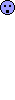 I bought my BD-P1400 for $300 a month ago.
I bought my BD-P1400 for $300 a month ago.
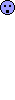 I bought my BD-P1400 for $300 a month ago.
I bought my BD-P1400 for $300 a month ago.How's it holding up? I just bought one this weekend.
#11
Banned
Join Date: Mar 2004
Location: Pacific Northwest
Posts: 925
Likes: 0
Received 0 Likes
on
0 Posts
Originally Posted by needamazing
Does the PS3 have a the time remaining included on a Display menu. The Samsung didn't have it eiher and I really miss not being able to see how much time is left in the movie.
#12
DVD Talk Limited Edition
Originally Posted by Draven
Why all the issues? DVDs didn't require this kind of stuff.
#13
Banned
Join Date: Mar 2004
Location: Pacific Northwest
Posts: 925
Likes: 0
Received 0 Likes
on
0 Posts
Originally Posted by Peep
Maybe not as much, but I remember a lot of titles that had trouble on certain players.
#15
DVD Talk Special Edition
Join Date: Aug 2001
Posts: 1,670
Likes: 0
Received 0 Likes
on
0 Posts
Sunshine worked great tonight on my PS3. I hadn't even updated the PS3 to 2.1 either. There was a warning that popped up once I put the disc in about needing to update but I skipped over it and watched anyway. Just finished actually.
What a bizarre but damn good film.
Greg
What a bizarre but damn good film.
Greg
#16
DVD Talk Platinum Edition
Join Date: Jun 2002
Location: Seattle, WA
Posts: 3,129
Likes: 0
Received 0 Likes
on
0 Posts
Is getting the PS3 online the only way to update the firmware, or does Sony offer a burnable file option on their website like Toshiba? I ask because a friend of mine is having major issues playing Sunshine on his PS3, but he doesn't have internet access, and thus no way to get updates. Is he screwed?
#17
You can upgrade PS3 firmware via thumbdrive/flash card/external HD or CD as well. Just download the file from the web and put it on the media in a PS3/UPDATE folder.
Instructions and download link are here:
http://www.us.playstation.com/PS3/Ab...html#update_PC
Instructions and download link are here:
http://www.us.playstation.com/PS3/Ab...html#update_PC
#18
DVD Talk Platinum Edition
Join Date: Jun 2002
Location: Seattle, WA
Posts: 3,129
Likes: 0
Received 0 Likes
on
0 Posts
Thanks for the link. It doesn't mention anything about using a CD-R to do the update, so I'll have to try putting the file onto an old MP3 player that does double duty as a flash drive.
#19
DVD Talk Hall of Fame
Join Date: Jan 2000
Location: Chicago, IL
Posts: 9,334
Likes: 0
Received 0 Likes
on
0 Posts
Originally Posted by cardaway
And that was A LOT of titles. People who didn't into at leat one problem should consider themselves lucky. In some cases it was some features (games) not working or crashing, but in some cases, the movie would simply not play on some machines.
#20
Banned
Join Date: Mar 2004
Location: Pacific Northwest
Posts: 925
Likes: 0
Received 0 Likes
on
0 Posts
Originally Posted by chanster
Not a lot of titles had problems. Sure there was isolated incidents, but nothing like the constant shit between Samsung Blu Ray players and Fox discs.
I stated there were a lot of issues with SD discs and players. And all one would have to do is search the main section fo this site to see it's true. More "glitch" threads than I can count.
#21
DVD Talk Hall of Fame
Join Date: Jan 2000
Location: Chicago, IL
Posts: 9,334
Likes: 0
Received 0 Likes
on
0 Posts
Did I say you compared the two? I compared them. This is a thread about Samsung problems with Sunshine. Samsung Blu Ray players choke on almost ALL recent Fox discs. Thats a fact.
Furthermore, I don't think there were/are a "lot of issues" with SD discs. There were isolated problems. If you feel like comparing the number of discs out there versus number of problems, go ahead, I bet the facts won't prove your assertion that a "lot of issues with SD discs and players" And furthermore, I bet a lot of the problems were due to defective disks that a repalcement could fix. If you called Fox up got a replacement Sunshine disk, the Samsung would still choke.
Its a player problem, not a disc problem...
Furthermore, I don't think there were/are a "lot of issues" with SD discs. There were isolated problems. If you feel like comparing the number of discs out there versus number of problems, go ahead, I bet the facts won't prove your assertion that a "lot of issues with SD discs and players" And furthermore, I bet a lot of the problems were due to defective disks that a repalcement could fix. If you called Fox up got a replacement Sunshine disk, the Samsung would still choke.
Its a player problem, not a disc problem...
Last edited by chanster; 01-09-08 at 10:15 AM.
#22
New Member
Join Date: Jan 2008
Posts: 1
Likes: 0
Received 0 Likes
on
0 Posts
You're not the only one. I just bought an LG BH200, tried 3 disks so far. Sunshine keeps freezing and getting weird audio artifacts, the commentaries keep leaking in and out and a kind of garbled noise. Then the whole player just freezes at certain points along the movie. It won't play any other disk until I power down. HD DVD's and DVD's play just fine. Tears of the Sun and Fifth Element play just fine for Blu-ray. If I bypass the place where it freezes I can watch most of the movie until it gets stuck again somewhere else.
#23
DVD Talk Limited Edition
Originally Posted by chanster
Furthermore, I don't think there were/are a "lot of issues" with SD discs. There were isolated problems. If you feel like comparing the number of discs out there versus number of problems, go ahead, I bet the facts won't prove your assertion that a "lot of issues with SD discs and players" And furthermore, I bet a lot of the problems were due to defective disks that a repalcement could fix. If you called Fox up got a replacement Sunshine disk, the Samsung would still choke.
That being said, the percentage of discs that had problems with certain players back then compared to discs on the market was significantly smaller than it is now. There were more problems back then but there were way more titles.
Regardless, it sounds more like a Samsung issue than a Fox one.
#24
New Member
Join Date: Sep 2007
Posts: 10
Likes: 0
Received 0 Likes
on
0 Posts
I have the Samsung duo player U5000. It will not play Sunshine nor will it play 3:10 to Yuma blu-ray discs. I called Samsung and they said it was a firmware issue and they did not have a release date for the fix. I am thinking of sending the player back, especially now that Samsung has already announced a new duo player, the U5500, which is cheaper than the one I just bought.
#25
Banned
Join Date: Mar 2004
Location: Pacific Northwest
Posts: 925
Likes: 0
Received 0 Likes
on
0 Posts
Originally Posted by Peep
The multitude of problems I remember from the early days were not due to defective disks. They were definately player incompatibilities. And back then there were no firmware updates, so it really sucked.
There were many disc related problems as well (Casino 10th Anniv quickly comes to mind as somebody burned buy it) but there are/were just as many, if not more player defects that prevented them from playing discs (or parts of discs) that worked flawlessly on other players.



