Controls/Icons Missing
#1
DVD Talk Legend
Thread Starter
Controls/Icons Missing
For several months the control icons for posting with italics, bold, emoticons/emojis, images, etc, have been missing. I've noticed this on multiple different browsers.
Is it like that for everyone?
I can see them on the phone app, but not on the PC.
Is there a way to get those control icons back, is it just me, or are they gone for good?
Is it like that for everyone?
I can see them on the phone app, but not on the PC.
Is there a way to get those control icons back, is it just me, or are they gone for good?
#2
DVD Talk Reviewer/ Admin
Join Date: Sep 1999
Location: Greenville, South Cackalack
Posts: 28,824
Received 1,882 Likes
on
1,238 Posts
Re: Controls/Icons Missing
Everything's showing up for me on my desktop PC:
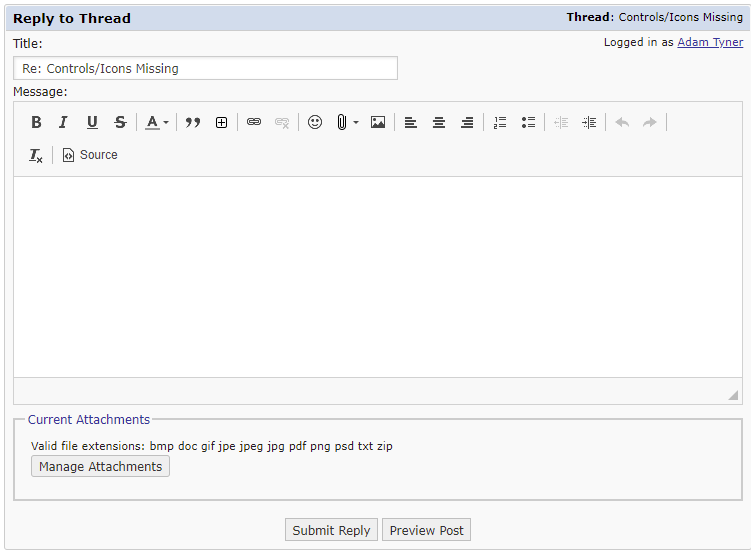
What happens when you click on this link? It's the graphic containing all of the icons; wondering if you get some kind of error.
If you have an adblocker or something similar, it might be worth disabling it to see if that restores things.
Another idea would be to check your Message Editor Interface setting -- that it's set to "Enhanced Interface - Full CKEditor Editing". I'm not sure if that could be the issue, given that you're still seeing things on mobile, but...
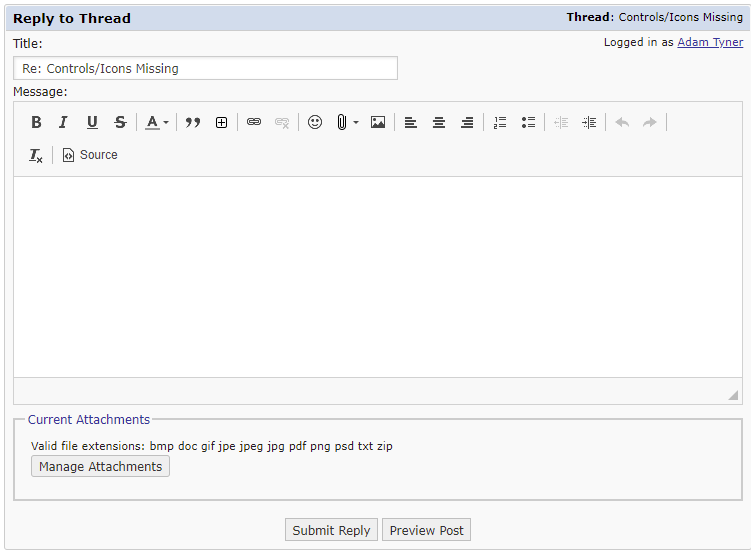
What happens when you click on this link? It's the graphic containing all of the icons; wondering if you get some kind of error.
If you have an adblocker or something similar, it might be worth disabling it to see if that restores things.
Another idea would be to check your Message Editor Interface setting -- that it's set to "Enhanced Interface - Full CKEditor Editing". I'm not sure if that could be the issue, given that you're still seeing things on mobile, but...
The following users liked this post:
IBJoel (03-01-21)
#3
DVD Talk Legend
Thread Starter
Re: Controls/Icons Missing
Everything's showing up for me on my desktop PC:
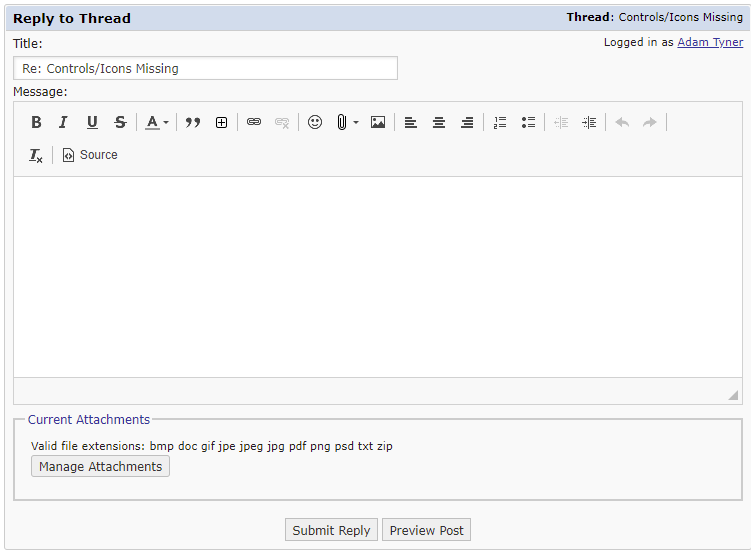
What happens when you click on this link? It's the graphic containing all of the icons; wondering if you get some kind of error.
If you have an adblocker or something similar, it might be worth disabling it to see if that restores things.
Another idea would be to check your Message Editor Interface setting -- that it's set to "Enhanced Interface - Full CKEditor Editing". I'm not sure if that could be the issue, given that you're still seeing things on mobile, but...
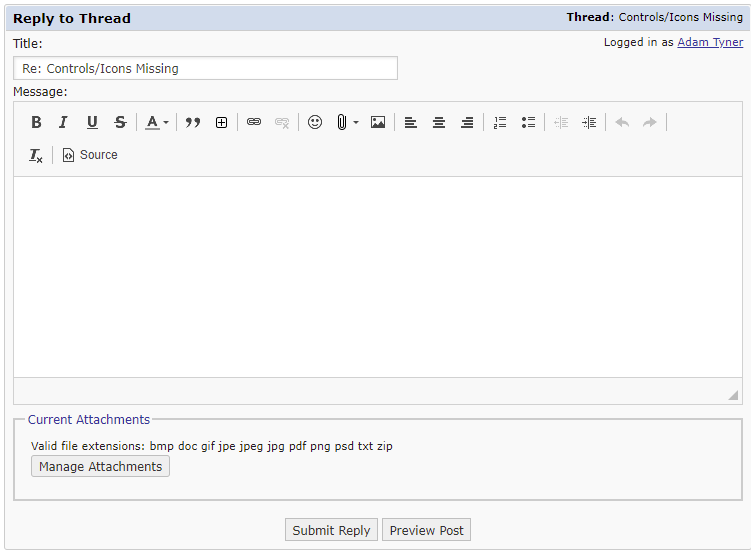
What happens when you click on this link? It's the graphic containing all of the icons; wondering if you get some kind of error.
If you have an adblocker or something similar, it might be worth disabling it to see if that restores things.
Another idea would be to check your Message Editor Interface setting -- that it's set to "Enhanced Interface - Full CKEditor Editing". I'm not sure if that could be the issue, given that you're still seeing things on mobile, but...
I'm not aware of any adblockers, as I still get pop up ads.
This was happening on my last computer, too (it started a while ago, at least a year).
#4
Administrator
#6
DVD Talk Reviewer/ Admin
Join Date: Sep 1999
Location: Greenville, South Cackalack
Posts: 28,824
Received 1,882 Likes
on
1,238 Posts
Re: Controls/Icons Missing
That's the spritesheet that the WYSIWYG uses for buttons, and that matches up with what I'm seeing. I was wondering if he'd get some kind of 'access blocked' error or something if he tried to view it directly. But if he can see the graphic with all the buttons, I'm not sure why those buttons wouldn't be showing up in the WYSIWYG.
#8
DVD Talk Reviewer/ Admin
Join Date: Sep 1999
Location: Greenville, South Cackalack
Posts: 28,824
Received 1,882 Likes
on
1,238 Posts
Re: Controls/Icons Missing
What is your Message Editor Interface setting? Is it "Enhanced Interface - Full CKEditor Editing"?
#9
DVD Talk Legend
Thread Starter
Re: Controls/Icons Missing
What is your Message Editor Interface setting? Is it "Enhanced Interface - Full CKEditor Editing"?
 One of the forum updates along the way must have defaulted my account to that setting and I didn't know about it.
One of the forum updates along the way must have defaulted my account to that setting and I didn't know about it.Thank you! I appreciate your help. That solved the problem!
The following 2 users liked this post by B5Erik:
Adam Tyner (03-04-21),
IBJoel (03-05-21)






