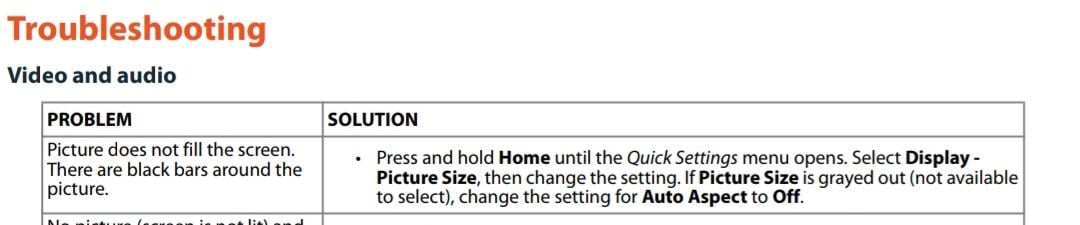Amazon Fire TV Streaming Devices
#401
DVD Talk Legend
Re: Amazon Fire TV Streaming Devices
It's a Toshiba.
#402
Inane Thread Master, 2018 TOTY
Join Date: Dec 2003
Location: Are any of us really anywhere?
Posts: 49,448
Received 913 Likes
on
773 Posts
Re: Amazon Fire TV Streaming Devices
i know i asked this before, but is there anyway to shut off an Amazon firestick while plugged in HDMI of TV or because TV is on the firestick is powered always? i can put it to sleep, but it thats very temporary. i just want to shut off while tv is on and only on when i use. thanks in advance.
#403
DVD Talk Limited Edition
Re: Amazon Fire TV Streaming Devices
Shut off is not an option if the device's power cord is still plugged in. You'll have to unplug the power cord if you want it "off"
I usually put mine to sleep, and when I switch to another input channel (to use the BD player for example), I assume it's still asleep. Other than that, I can't tell if it's still asleep or not, since there's no light indicator on the device itself.
I understand when I switch back to the Firestick input, the home screen should show up right away. I selected the Firestick input, thus, it should "awake" from sleep mode.
I usually put mine to sleep, and when I switch to another input channel (to use the BD player for example), I assume it's still asleep. Other than that, I can't tell if it's still asleep or not, since there's no light indicator on the device itself.
I understand when I switch back to the Firestick input, the home screen should show up right away. I selected the Firestick input, thus, it should "awake" from sleep mode.
Last edited by MLBFan24; 02-03-20 at 08:01 PM.
#404
Inane Thread Master, 2018 TOTY
Join Date: Dec 2003
Location: Are any of us really anywhere?
Posts: 49,448
Received 913 Likes
on
773 Posts
Re: Amazon Fire TV Streaming Devices
Yeah, figured. I guess ok. Just don’t want to burn it out or something. I guess it’s fine. When I hit inputs on my tv it shows all inputs that are active and that input called Firestick, almost always shows as active...
#405
DVD Talk Hero
The following users liked this post:
dvd-4-life (02-04-20)
#406
DVD Talk Legend
Re: Amazon Fire TV Streaming Devices
Yeah I messed with that before and nothing happened ,however I didn't know if you shut it off then it might work.
I will try it next time I watch a laserdisc or DVD-R.
Thanks.
I will try it next time I watch a laserdisc or DVD-R.
Thanks.
The following users liked this post:
RichC2 (02-06-20)
#407
Senior Member
Re: Amazon Fire TV Streaming Devices
So, for the last month or so my Amazon Fire Streaming Stick (the regular one, not the 4K one) has been giving me problems when streaming Amazon Prime or IMDb TV (which is kinda lumped in with Prime you might say). Lately when I start a stream on either of these platforms the video immediately becomes jerky and jumpy and the audio almost always falls out of sync with the video. Usually if I hit the back button to bump it back 10 seconds then they sync back up, but then they usually fall right back out of sync soon after. This problem does not seem to happen on any other app, Netflix, Hulu, YouTube, Peacock, Disney+, etc all seem to play fine on the stick, and Amazon Prime seems to play fine when I use the TVís built in Amazon app, so it does seem like the FireStick is the problem. I have made sure several times that it is up to date with software, and restarted the stick a few times which doesnít seem to help. I also own a 4K FireStick that is connected to another TV, and that one seems to work flawlessly, so it seems like the problem is this one FireStick.
Does anyone have any other ideas?
Does anyone have any other ideas?
#408
DVD Talk Hero
Re: Amazon Fire TV Streaming Devices
Have you tried resetting it?
I had a different problem (and it is a recurring one) where the thing just runs out of space and no amount of deleting apps or anything will free it up. The only thing I could do was completely reset it, which is a hassle because you then have to redo all your logins and whatever. There might be something else that just builds up over time on the stick and their garbage collection or cleanup just doesn't do the trick.
I had a different problem (and it is a recurring one) where the thing just runs out of space and no amount of deleting apps or anything will free it up. The only thing I could do was completely reset it, which is a hassle because you then have to redo all your logins and whatever. There might be something else that just builds up over time on the stick and their garbage collection or cleanup just doesn't do the trick.
#409
DVD Talk Special Edition
Re: Amazon Fire TV Streaming Devices
Have you tried resetting it?
I had a different problem (and it is a recurring one) where the thing just runs out of space and no amount of deleting apps or anything will free it up. The only thing I could do was completely reset it, which is a hassle because you then have to redo all your logins and whatever. There might be something else that just builds up over time on the stick and their garbage collection or cleanup just doesn't do the trick.
I had a different problem (and it is a recurring one) where the thing just runs out of space and no amount of deleting apps or anything will free it up. The only thing I could do was completely reset it, which is a hassle because you then have to redo all your logins and whatever. There might be something else that just builds up over time on the stick and their garbage collection or cleanup just doesn't do the trick.
Check out this video:
#410
DVD Talk Hero
Re: Amazon Fire TV Streaming Devices
The problem I had was even if you added up all the caches and even deleted a bunch of apps, the storage did not free up. I have the same issue with their android tablets where an increasing amount of space is consumed by the mysterious "other" that cannot be erased by normal methods.
#411
Senior Member
Re: Amazon Fire TV Streaming Devices
^Thanks to both of you fellas for your input! What seems to have fixed my problem was clearing the data and cache from those 2 apps, which was fast and easy to do.
Thanks again to both of you!
Thanks again to both of you!
#412
Senior Member
Re: Amazon Fire TV Streaming Devices
#413
DVD Talk Hero
Re: Amazon Fire TV Streaming Devices
BTW, further proof that it's not the apps that are causing the critical storage low problems that I have been having: upon a recommendation online, I deregistered and re-registered my firestick with my account. That freed up more than 2 gigs of space on the stick. That's doesn't seem so big but it only has 5 gigs of space total. Ridiculous. They aren't doing proper cleanup of some kind, maybe all those ads they continually push to the devices that you can't turn off.
#414
Senior Member
Re: Amazon Fire TV Streaming Devices
BTW, further proof that it's not the apps that are causing the critical storage low problems that I have been having: upon a recommendation online, I deregistered and re-registered my firestick with my account. That freed up more than 2 gigs of space on the stick. That's doesn't seem so big but it only has 5 gigs of space total. Ridiculous. They aren't doing proper cleanup of some kind, maybe all those ads they continually push to the devices that you can't turn off.
Iím curious because I think our problems might be more related than I previously thought. Just brainstorming.
#415
DVD Talk Hero
Re: Amazon Fire TV Streaming Devices
So please tell me, what does your FireStick do (or doesnít do) when you run low or run out of storage? Does it operate more clunky? More freezing, errors, etc? Or does it just not work at all?
Iím curious because I think our problems might be more related than I previously thought. Just brainstorming.
Iím curious because I think our problems might be more related than I previously thought. Just brainstorming.
Just check the storage that's used and if it's anywhere close to full, try unregistering (under account) then registering with your amazon account again. It doesn't wipe out any data besides stuff like "recently used" so it won't hurt.
#416
Senior Member
Re: Amazon Fire TV Streaming Devices
It does seem to lag a bit, but it is very noticeable because once it gets to below a certain percentage it'll start popping up with critical errors saying you don't have enough space. When it gets to that point, sometimes apps won't work.
Just check the storage that's used and if it's anywhere close to full, try unregistering (under account) then registering with your amazon account again. It doesn't wipe out any data besides stuff like "recently used" so it won't hurt.
Just check the storage that's used and if it's anywhere close to full, try unregistering (under account) then registering with your amazon account again. It doesn't wipe out any data besides stuff like "recently used" so it won't hurt.
#417
Inane Thread Master, 2018 TOTY
Join Date: Dec 2003
Location: Are any of us really anywhere?
Posts: 49,448
Received 913 Likes
on
773 Posts
Re: Amazon Fire TV Streaming Devices
Why will my Alexa cube not only turn on series x, but will launch a specific game with my voice. It can turn on and off, tv, audio system and cable box and change channels by saying name of channel. Not number, but if I say ESPN it changes to my cable boxes ESPN. Tv is Sony.
Why won’t it turn on my regular ole Sony Blu-ray player?
It’ll change to its input with voice, but I can’t find a command to turn on and went through Alexa app on iPhone. It’ll change input, but not on and off. Everything else fine. Why?
Why won’t it turn on my regular ole Sony Blu-ray player?
It’ll change to its input with voice, but I can’t find a command to turn on and went through Alexa app on iPhone. It’ll change input, but not on and off. Everything else fine. Why?
#418
DVD Talk Hero
Re: Amazon Fire TV Streaming Devices
Why will my Alexa cube not only turn on series x, but will launch a specific game with my voice. It can turn on and off, tv, audio system and cable box and change channels by saying name of channel. Not number, but if I say ESPN it changes to my cable boxes ESPN. Tv is Sony.
Why wonít it turn on my regular ole Sony Blu-ray player?
Itíll change to its input with voice, but I canít find a command to turn on and went through Alexa app on iPhone. Itíll change input, but not on and off. Everything else fine. Why?
Why wonít it turn on my regular ole Sony Blu-ray player?
Itíll change to its input with voice, but I canít find a command to turn on and went through Alexa app on iPhone. Itíll change input, but not on and off. Everything else fine. Why?
Read this page:
#419
Inane Thread Master, 2018 TOTY
Join Date: Dec 2003
Location: Are any of us really anywhere?
Posts: 49,448
Received 913 Likes
on
773 Posts
Re: Amazon Fire TV Streaming Devices
^ I don’t understand. Was I not clear and cohesive? I’m rereading and don’t understand your post.
And your link doesn’t even mention players, but just odd, since it’s a common piece of entertainment equipment. And it’s newer than both tv and audio receiver...
And your link doesn’t even mention players, but just odd, since it’s a common piece of entertainment equipment. And it’s newer than both tv and audio receiver...
#420
DVD Talk Hero
Re: Amazon Fire TV Streaming Devices
Also, this is from that page. If you did a search on that page for "player" you'd have seen it. *sigh*
With Alexa on Fire TV Cube, can I control any other devices?
With Alexa on Fire TV Cube or Alexa Voice Remote (2nd Gen), you can also control compatible smart home devices like lights, locks, thermostats, and more through the cloud. Other types of devices including gaming consoles and media players (such as DVD and Blu-ray players) are not supported.
With Alexa on Fire TV Cube or Alexa Voice Remote (2nd Gen), you can also control compatible smart home devices like lights, locks, thermostats, and more through the cloud. Other types of devices including gaming consoles and media players (such as DVD and Blu-ray players) are not supported.
#421
Inane Thread Master, 2018 TOTY
Join Date: Dec 2003
Location: Are any of us really anywhere?
Posts: 49,448
Received 913 Likes
on
773 Posts
Re: Amazon Fire TV Streaming Devices
But it says gaming consoles not and that’s obviously wrong. I can’t imagine why a simple Blu-ray player can’t be controlled.
#422
DVD Talk Godfather & 2020 TOTY Winner
Re: Amazon Fire TV Streaming Devices
Do you understand why an old record player or 8 track players don't?
#423
Inane Thread Master, 2018 TOTY
Join Date: Dec 2003
Location: Are any of us really anywhere?
Posts: 49,448
Received 913 Likes
on
773 Posts
Re: Amazon Fire TV Streaming Devices
Huh? I said my Blu-ray player is much newer than audio system and tv. Those work. The older stuff. The newer Blu-ray does not.
How am I not making sense? (Seriously I’d like to know so I can correct).
I know I’m confused, but I’m not sure if it’s me or everyone giving me this advice. My head is bursting.
How am I not making sense? (Seriously I’d like to know so I can correct).
I know I’m confused, but I’m not sure if it’s me or everyone giving me this advice. My head is bursting.
#424
DVD Talk Hero
Re: Amazon Fire TV Streaming Devices
Huh? I said my Blu-ray player is much newer than audio system and tv. Those work. The older stuff. The newer Blu-ray does not.
How am I not making sense? (Seriously I’d like to know so I can correct).
I know I’m confused, but I’m not sure if it’s me or everyone giving me this advice. My head is bursting.
How am I not making sense? (Seriously I’d like to know so I can correct).
I know I’m confused, but I’m not sure if it’s me or everyone giving me this advice. My head is bursting.
It clearly says that the Cube cannot directly control game consoles and players. Why you choose to ignore that and continue to be confused is beyond me.
I understand that some of your confusion comes from the fact that Alexa can control your Series X. So let's think about that for a second. Your cube uses IR signals to control devices. You say you can say the name of a game and it opens up in the Series X. Does that sound like something an IR device (ie remote control) can do?
No, it's not. There is an Alexa skill that controls the Xbox. You probably even set it up yourself (I don't think it's on by default). That, and not your Fire Cube is what's controlling your Series X (the Cube is how you "talk" to Alexa but the commands are not going through IR... you can probably talk to Alexa through your smart phone and do the same thing). Your Blu-ray player probably doesn't have a compatible skill (or maybe it does, I have no idea, you'd have to actually look at the instructions or, I dunno, google it).
But again, the documentation clearly says it does not control players. If you want, go and buy a brand new player and try again though.
Apologies for the snark but c'mon now, blaming your confusion on the people who are trying to help you?
#425
Inane Thread Master, 2018 TOTY
Join Date: Dec 2003
Location: Are any of us really anywhere?
Posts: 49,448
Received 913 Likes
on
773 Posts
Re: Amazon Fire TV Streaming Devices
I wasn’t blaming anyone. Believe me. I am thoroughly thankful to you and anyone else that helps me. You explained it can specifically do Xbox and not other consoles. That I understand. My confusion just came from the fact it can control all these things and not Blu-ray, but I understand. Thank you fuji. Sincerely and didn’t mean to blame anyone.