Question regarding CC (closed captioning)
#1
New Member
Thread Starter
Join Date: Mar 2014
Posts: 6
Likes: 0
Received 0 Likes
on
0 Posts
Question regarding CC (closed captioning)
Hello everyone,
I am new to this forum. I registered because I have a question about closed captioning.
My question is: Is there a website or list online that says which DVDs has CC closed captioning as text files?
Because some DVDs have closed captioning as text, so when I play these DVDs on my iMac, they have these beautiful subtitles the way they are displayed on iTunes. Mostly the DVD cover has the CC logo.
Whereas other DVDs who have these really ugly, pixelated subtitles. Mostly the DVD covers have the SDH logo.
But you cannot really tell for sure from the DVD cover which kind of subtitle the DVD has. This is why I would like to know if anyobdy knows of a website that has this kind of information.
Sorry for this geeky question but the way the subtitles look really decided whether I want to buy a DVD or not.
I am new to this forum. I registered because I have a question about closed captioning.
My question is: Is there a website or list online that says which DVDs has CC closed captioning as text files?
Because some DVDs have closed captioning as text, so when I play these DVDs on my iMac, they have these beautiful subtitles the way they are displayed on iTunes. Mostly the DVD cover has the CC logo.
Whereas other DVDs who have these really ugly, pixelated subtitles. Mostly the DVD covers have the SDH logo.
But you cannot really tell for sure from the DVD cover which kind of subtitle the DVD has. This is why I would like to know if anyobdy knows of a website that has this kind of information.
Sorry for this geeky question but the way the subtitles look really decided whether I want to buy a DVD or not.
#3
New Member
Thread Starter
Join Date: Mar 2014
Posts: 6
Likes: 0
Received 0 Likes
on
0 Posts
#4
DVD Talk Hall of Fame
#5
New Member
Thread Starter
Join Date: Mar 2014
Posts: 6
Likes: 0
Received 0 Likes
on
0 Posts
Re: Question regarding CC (closed captioning)
I think you are confusing something here. I am still the one who asked the question.
From what I understand there is another user with almost the same username who is an expert on CC? I tried to find him through the search option but didn't succeed.
From what I understand there is another user with almost the same username who is an expert on CC? I tried to find him through the search option but didn't succeed.
#6
DVD Talk Limited Edition
Re: Question regarding CC (closed captioning)
5/5
#8
DVD Talk Godfather
Join Date: Oct 2003
Location: Home of 2013 NFL champion Seahawks
Posts: 52,634
Received 1,016 Likes
on
840 Posts
Re: Question regarding CC (closed captioning)
Could the difference be closed captioning (controlled by the TV) and subtitles (controlled by the DVD player)? Could you give some examples of each?
#10
DVD Talk Gold Edition
Join Date: Jul 2004
Location: Tokyo, Japan
Posts: 2,609
Likes: 0
Received 0 Likes
on
0 Posts
Re: Question regarding CC (closed captioning)
Closed captioning has a black box with white lettering on the inside.
This is player/TV generated and you must have a TV capable of displaying it. (US TVs have this, while many non-US TVs don't have this option)
They do not appear with the subtitle key on the remote, as it is separate from the disc generated subtitles.
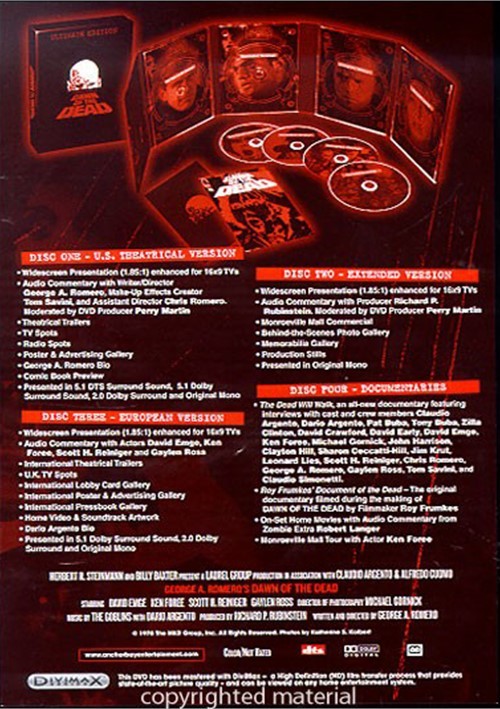
There is a little [CC] logo listing on the back of some DVDs, like on the bottom right corner of that image.
As for a website with a listing of CC included DVDs, I don't know. You just have to look at back covers to find the logo. I also think Blu-rays have done away with CC, and just gone for standard electronic subtitles.
#11
New Member
Thread Starter
Join Date: Mar 2014
Posts: 6
Likes: 0
Received 0 Likes
on
0 Posts
Re: Question regarding CC (closed captioning)
Well actually, the CC logo on the DVD is helpful sometimes.
But I've had DVD having a SDH logo and they still had CC closed captioning, whereas I had one DVD which had a CC logo and did *not* have closed captioning.
On a Mac computer closed captioning actually looks much nicer than the one which you displayed. It has a transparent box which still has the background shining through and the text size can be adjusted on the computer. I would post screenshots but the forum does not let me do that.
But I've had DVD having a SDH logo and they still had CC closed captioning, whereas I had one DVD which had a CC logo and did *not* have closed captioning.
On a Mac computer closed captioning actually looks much nicer than the one which you displayed. It has a transparent box which still has the background shining through and the text size can be adjusted on the computer. I would post screenshots but the forum does not let me do that.
#12
DVD Talk Platinum Edition
Re: Question regarding CC (closed captioning)
You can try here. Not sure if it gives that level of data.
http://dvd-subtitles.com/
The SDH ones are subtitles and are usually bitmaps encoded in the MPG-2 file, so you are at the mercy of the DVD author. CC are text, but I'm not sure how they are encoded. The player interprets these.
From Wikipedia.
http://dvd-subtitles.com/
The SDH ones are subtitles and are usually bitmaps encoded in the MPG-2 file, so you are at the mercy of the DVD author. CC are text, but I'm not sure how they are encoded. The player interprets these.
From Wikipedia.
DVDs, BDs, & HD DVDs
NTSC DVDs may carry closed captions in data packets of the MPEG-2 video streams inside of the Video-TS folder. Once played out of the analog outputs of a set top DVD player, the caption data is converted to the Line 21 format. They are output by the player to the composite video (or an available RF connector) for a connected TV's built-in decoder or a set-top decoder as usual. They can not be output on S-Video or component video outputs due to the lack of a colorburst signal on line 21. (Actually, regardless of this, if the DVD player is in interlaced rather than progressive mode, closed captioning will be displayed on the TV over component video input if the TV captioning is turned on and set to CC1.) When viewed on a personal computer, caption data can be viewed by software that can read and decode the caption data packets in the MPEG-2 streams of the DVD-Video disc. Windows Media Player (before Windows 7) in Vista supported only closed caption channels 1 and 2 (not 3 or 4). And Apple's DVD Player does not have the ability to read and decode Line 21 caption data which is recorded on a DVD made from an over-the-air broadcast. Apple's DVD Player can display some movie DVD captions.
In addition to Line 21 closed captions, video DVDs may also carry subtitles, which generally rendered from the EIA-608 captions as a bitmap overlay that can be turned on and off via a set top DVD player or DVD player software, just like the textual captions. This type of captioning is usually carried in a subtitle track labeled either "English for the hearing impaired" or, more recently, "SDH" (Subtitled for the Deaf and Hard of hearing). Many popular Hollywood DVD-Videos can carry both subtitles and closed captions (see Stepmom DVD by Columbia Pictures). On some DVDs, the Line 21 captions may contain the same text as the subtitles; on others, only the Line 21 captions include the additional non-speech information (even sometimes song lyrics) needed for deaf and hard of hearing viewers. European Region 2 DVDs do not carry Line 21 captions, and instead list the subtitle languages available—English is often listed twice, one as the representation of the dialogue alone, and a second subtitle set which carries additional information for the deaf and hard of hearing audience. (Many deaf/HOH subtitle files on DVDs are reworkings of original teletext subtitle files.)
HD DVD and Blu-ray disc media cannot carry any VBI data such as Line 21 closed captioning due to the design of DVI based High-Definition Multimedia Interface (HDMI) specifications that was only extended for synchronized digital audio replacing older analog standards, such as VGA, S-Video, component video and SCART. Both Blu-ray disc and HD DVD can use either PNG bitmap subtitles or 'advanced subtitles' to carry SDH type subtitling, the latter being an XML based textual format which includes font, styling and positioning information as well as a unicode representation of the text. Advanced subtitling can also include additional media accessibility features such as "descriptive audio".
NTSC DVDs may carry closed captions in data packets of the MPEG-2 video streams inside of the Video-TS folder. Once played out of the analog outputs of a set top DVD player, the caption data is converted to the Line 21 format. They are output by the player to the composite video (or an available RF connector) for a connected TV's built-in decoder or a set-top decoder as usual. They can not be output on S-Video or component video outputs due to the lack of a colorburst signal on line 21. (Actually, regardless of this, if the DVD player is in interlaced rather than progressive mode, closed captioning will be displayed on the TV over component video input if the TV captioning is turned on and set to CC1.) When viewed on a personal computer, caption data can be viewed by software that can read and decode the caption data packets in the MPEG-2 streams of the DVD-Video disc. Windows Media Player (before Windows 7) in Vista supported only closed caption channels 1 and 2 (not 3 or 4). And Apple's DVD Player does not have the ability to read and decode Line 21 caption data which is recorded on a DVD made from an over-the-air broadcast. Apple's DVD Player can display some movie DVD captions.
In addition to Line 21 closed captions, video DVDs may also carry subtitles, which generally rendered from the EIA-608 captions as a bitmap overlay that can be turned on and off via a set top DVD player or DVD player software, just like the textual captions. This type of captioning is usually carried in a subtitle track labeled either "English for the hearing impaired" or, more recently, "SDH" (Subtitled for the Deaf and Hard of hearing). Many popular Hollywood DVD-Videos can carry both subtitles and closed captions (see Stepmom DVD by Columbia Pictures). On some DVDs, the Line 21 captions may contain the same text as the subtitles; on others, only the Line 21 captions include the additional non-speech information (even sometimes song lyrics) needed for deaf and hard of hearing viewers. European Region 2 DVDs do not carry Line 21 captions, and instead list the subtitle languages available—English is often listed twice, one as the representation of the dialogue alone, and a second subtitle set which carries additional information for the deaf and hard of hearing audience. (Many deaf/HOH subtitle files on DVDs are reworkings of original teletext subtitle files.)
HD DVD and Blu-ray disc media cannot carry any VBI data such as Line 21 closed captioning due to the design of DVI based High-Definition Multimedia Interface (HDMI) specifications that was only extended for synchronized digital audio replacing older analog standards, such as VGA, S-Video, component video and SCART. Both Blu-ray disc and HD DVD can use either PNG bitmap subtitles or 'advanced subtitles' to carry SDH type subtitling, the latter being an XML based textual format which includes font, styling and positioning information as well as a unicode representation of the text. Advanced subtitling can also include additional media accessibility features such as "descriptive audio".




