HDMI flickering?
#1
DVD Talk Special Edition
Thread Starter
Join Date: Jun 2003
Posts: 1,193
Likes: 0
Received 0 Likes
on
0 Posts
HDMI flickering?
I have had a samsung 32 inch LCD HDTV for 3 weeks now. The set is great after fooling around with it for a few days, I fixed any upfront issues I had.
I purchased an upscaling dvd player with HDMI conection.
Up until today, almost three weeks, the set looked great!
So far this doesn't happen with over the air HD broadcasts, So I'm guessing it's an HDMI port issue.
Basicly what happens is a white flash will happen while watching a dvd, Sometimes it's the whole screen, sometimes it's half, sometimes it's alittle section near the bottom.
It really was bad eariler....
Is this a tv issue or Should i take back the dvd player?
I purchased an upscaling dvd player with HDMI conection.
Up until today, almost three weeks, the set looked great!
So far this doesn't happen with over the air HD broadcasts, So I'm guessing it's an HDMI port issue.
Basicly what happens is a white flash will happen while watching a dvd, Sometimes it's the whole screen, sometimes it's half, sometimes it's alittle section near the bottom.
It really was bad eariler....
Is this a tv issue or Should i take back the dvd player?
#2
DVD Talk Limited Edition
Join Date: Mar 2002
Location: Mpls, MN
Posts: 6,830
Likes: 0
Received 0 Likes
on
0 Posts
I seem to remember issues with certain early HDMI players having flashing problems like this. But it was never one I had, so I didn't pay much attention. Maybe you should do a search on your player, see if other users have had comments.
#3
DVD Talk Special Edition
Join Date: May 2006
Posts: 1,445
Likes: 0
Received 0 Likes
on
0 Posts
In looking at upconverting DVD players available at Sam's, I was searching their models at AVS Forum. It appeared that some have that problem, so I would say it's more likely an issue w/ the player.
IIRC, the Philips for $60 that Sam's Club has got pretty good remarks over there, if you're a member. I'll probably be heading there this weekend to pick one up.
IIRC, the Philips for $60 that Sam's Club has got pretty good remarks over there, if you're a member. I'll probably be heading there this weekend to pick one up.
#4
DVD Talk Hero
Join Date: Dec 1999
Location: Hail to the Redskins!
Posts: 25,295
Likes: 0
Received 49 Likes
on
38 Posts
Originally Posted by Spiky
I seem to remember issues with certain early HDMI players having flashing problems like this. But it was never one I had, so I didn't pay much attention. Maybe you should do a search on your player, see if other users have had comments.
1) Make sure connection between devices is solid. If yes, still problem;
2) Attach dvd player and cable to another HDMI capable display, if still problem;
3) Replace cable. If still problem;
4) Replace dvd player. If still problem;
5) Contact Samsung for service / replacement.
Do this all soon, as it looks like your return window is rapidly closing.
#5
DVD Talk Hall of Fame
Also make sure the player is set to the resolution of the tv. My tv is 720 and I had a player set to 1080. There was a faint white bar that strobed across the screen from right to left. I set the player to 720 and it went away.
#7
DVD Talk Special Edition
Join Date: May 2006
Posts: 1,445
Likes: 0
Received 0 Likes
on
0 Posts
Originally Posted by ScissorPuppy
My player is the Phillips that is at Costco/Sams.
Thanks for the help guys.
Thanks for the help guys.
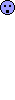 dag, I was all excited about going to get that one, too! Thanks for letting me know so I can check out other options. I've got a set of coupons Circuit City sent me through USPS change of address letters that I want to use, and I've already bought a HDTV, so I can't use their TV coupon, one is good for speakers/receivers/dvd recorders, none of which I need, and the other is $40 off of $200, but I can purchase stuff I need at places much cheaper.
dag, I was all excited about going to get that one, too! Thanks for letting me know so I can check out other options. I've got a set of coupons Circuit City sent me through USPS change of address letters that I want to use, and I've already bought a HDTV, so I can't use their TV coupon, one is good for speakers/receivers/dvd recorders, none of which I need, and the other is $40 off of $200, but I can purchase stuff I need at places much cheaper. You're talking about the DVP5982 model?
#8
DVD Talk Special Edition
Thread Starter
Join Date: Jun 2003
Posts: 1,193
Likes: 0
Received 0 Likes
on
0 Posts
I plugged in the dvd player to a 2nd HDMI port in the back ( I was using the side port ).
I have watched 2 movies tonight, roughly 4 hours of tv, No flickering.
I'm wondering if I should bother taking the tv back? A tv that is 3 weeks old shouldn't have this problem. Definantly not something that cost 800 bucks!
So now I must decided before monday if principle is worth the hassle.
Then again, the HDMI port that went bad lasted 3 week without problems, maybe my others will too intime.
I have watched 2 movies tonight, roughly 4 hours of tv, No flickering.
I'm wondering if I should bother taking the tv back? A tv that is 3 weeks old shouldn't have this problem. Definantly not something that cost 800 bucks!
So now I must decided before monday if principle is worth the hassle.
Then again, the HDMI port that went bad lasted 3 week without problems, maybe my others will too intime.
#9
DVD Talk Limited Edition
Join Date: Mar 2002
Location: Mpls, MN
Posts: 6,830
Likes: 0
Received 0 Likes
on
0 Posts
Yes, take it back for an exchange. Lemons should be discarded, not tolerated. I'd double check the side port, just for kicks. But if it still flashes, that isn't a principle issue, it is broken.
#10
DVD Talk Special Edition
Thread Starter
Join Date: Jun 2003
Posts: 1,193
Likes: 0
Received 0 Likes
on
0 Posts
I double checked it, It started flashing withen a few mins.
I'd rather deal with one day of hassle to return to Circut City than weeks dealing with samsung.
I'd rather deal with one day of hassle to return to Circut City than weeks dealing with samsung.




