Universal remote ??
#26
DVD Talk Special Edition
Join Date: May 2002
Location: Cary, NC
Posts: 1,054
Likes: 0
Received 0 Likes
on
0 Posts
Originally Posted by Red Dog
I was worried about that too, but my Harmony 680 can emulate virtually every button on my remotes. I was particularly concerned about my DVRs: I have a Replay-TV and a Comcast SA8000HD and the Harmony picked up all the buttons I use.
#27
DVD Talk Legend
My Harmony 880 can also "learn" functions from the unit supplied remote. I haven't had to use it, yet, but the option is there. I don't have problems with the buttons being too close together, but I don't have big fingers either.
#30
DVD Talk Legend
I ended up going with the 880. It's a nice remote. The buttons aren't THAT close together that it is frustrating. You do have to put the remote on the charger perfectly to get a conection. I'm not sure if I like the "activities" feature but I'll give it time to see if I get used to it. It's nice having on remote instead of 5.
#31
DVD Talk Hero
Originally Posted by Timber
I ended up going with the 880. It's a nice remote. The buttons aren't THAT close together that it is frustrating. You do have to put the remote on the charger perfectly to get a conection. I'm not sure if I like the "activities" feature but I'll give it time to see if I get used to it. It's nice having on remote instead of 5.
-bad cradles
-battery not fitting tight
If you just bought the remote and are having any trouble with the remote setting/charging in the cradle, contact Harmony Warranty. Let them know you having trouble keeping your new remote charged as it doesn't seem to set in the cradle properly. They will almost assuredly send you a newly designed (tho I have trouble seeing the difference) cradle that works perfect every time. If they don't offer up immediately (which they did for me), tell them you did a google on the net and saw that it appears to be a cradle issue. My original cradle was so bad, I had to rubber band the remote to it to get enough pressure for it to charge. The new cradle (they sent overnight) works perfect, smooth, every time.
The 2nd issue is you will be using the remote and all of a sudden it just goes dead (I'm not talking about sleep mode when the remote goes blank). This is during actual use where the whole thing just dies. Then if you move the remote or take the battery out/in, the remote will complete reboot. The area where the battery goes is just a touch big. Most people self repair this by taking a small piece of paper and folding several time and squeeze it between the battery and case at the opposite end of the contacts. Reports are that this has also been fixed with later models.
Yes, I know...such high recommendations for a remote with a couple of major design issues. Well the cradle issue has been fixed, just there still may be remotes out there with the old one. The battery issue appears to be improved. If you google, go over the AVS, or even go to Harmony's own forums you will lots of information....
Still highly recommend the remote.
#32
Banned
Join Date: Feb 2002
Posts: 673
Likes: 0
Received 0 Likes
on
0 Posts
I really want to go with a harmony, but its difficult to justify 100+ for a remote. I like that Harmony 360 tho, would match my xbox nicely. Now, heres the thing. Is there a website that lists what all the different harmonys do feature wise? I've googled till i turned blu (lol), and i cant find anything close to what i am looking for. Basically, i want to know whats the damn difference from each remote. If i can get a 60 dollar harmony that has the features i want, why would i spend 200? A list of what the differences are would help in that regard. Thanks.
P.S. - devices are audio receiver (its a pc speaker setup, but the harmony website has it under its remote list), dish hd receiver, a a/v switcher and the projector.
P.S. - devices are audio receiver (its a pc speaker setup, but the harmony website has it under its remote list), dish hd receiver, a a/v switcher and the projector.
#33
DVD Talk Hero
I don't believe there is any difference in the Harmony remotes as far as software goes. Tho I know some are more designed for tivo or xbox, they really just have extra hard buttons to make it easier to use with these, but you can do about anything with any of the remotes (AFAIK).
The 880 is more $$ as it has a full color screen and rechargable battery. If neither one of those is a big deal to you, certainly drop down from at least that model.
I have a similar set up as you and it works perfect. And even tho my PJ is far from my other components, I have not had any trouble with needing to "aim" the remote for everything to work....(see post #5 for a list of what mine controls).
Oh and for your budget, I'm the budget KING. I completed my entire dedicated media room on a very strick (read cheap) budget. I went thru several cheapo remotes and was not happy with any of them. I bet I went thru three or four of the $25 to $75 remotes. Now one I still use in the living room, but the others all went back, but only after hours of set up and head aches. Get a nice remote, it is something you use all the time, you will use and enjoy your system that much more.
The 880 is more $$ as it has a full color screen and rechargable battery. If neither one of those is a big deal to you, certainly drop down from at least that model.
I have a similar set up as you and it works perfect. And even tho my PJ is far from my other components, I have not had any trouble with needing to "aim" the remote for everything to work....(see post #5 for a list of what mine controls).
Oh and for your budget, I'm the budget KING. I completed my entire dedicated media room on a very strick (read cheap) budget. I went thru several cheapo remotes and was not happy with any of them. I bet I went thru three or four of the $25 to $75 remotes. Now one I still use in the living room, but the others all went back, but only after hours of set up and head aches. Get a nice remote, it is something you use all the time, you will use and enjoy your system that much more.
Last edited by Sdallnct; 09-02-06 at 12:33 PM.
#35
DVD Talk Hall of Fame
The screen, rechargable battery, and button layout are the main differences AFAIk. The higher models have the fullcolor LCD screen with pictures, instead of just text. Not worth 60+ bucks for me [though the built in rechargeable battery would be nice, but I've already got a bunch of rechargeables].
#36
Originally Posted by Blitz6Speed
I really want to go with a harmony, but its difficult to justify 100+ for a remote. I like that Harmony 360 tho, would match my xbox nicely. Now, heres the thing. Is there a website that lists what all the different harmonys do feature wise? I've googled till i turned blu (lol), and i cant find anything close to what i am looking for. Basically, i want to know whats the damn difference from each remote. If i can get a 60 dollar harmony that has the features i want, why would i spend 200? A list of what the differences are would help in that regard. Thanks.
P.S. - devices are audio receiver (its a pc speaker setup, but the harmony website has it under its remote list), dish hd receiver, a a/v switcher and the projector.
P.S. - devices are audio receiver (its a pc speaker setup, but the harmony website has it under its remote list), dish hd receiver, a a/v switcher and the projector.
At the lower end, choose the button layout you like the best, especially the frequently used ones. Minor differences in the number of buttons beside LCD, which get changable labels, but all buttons are programmable/reassignable.
They can all do the same job with enough programming. The decision is how well do you like the buttons and locations, and how deep are the obscure commands buried. (I keep my old remotes in a drawer for doing the obscure things).
#37
DVD Talk Platinum Edition
I just bought the 880. I really like the remote, but I will say that it is not as easy as people say to set up. The web site is fine, but the problem I am running into is the constant reconnecting to try to get the thing to work exactly as I wan't it to do. For example, right now I am trying to setup Watch DVD. Everything turns on, but my DLP tv won't switch inputs to HDMI2 since the command is sent to early and it does not wait for the set to warm up.
Any body have beginners pointers I should keep in mind?
Any body have beginners pointers I should keep in mind?
#38
DVD Talk Hero
Originally Posted by Big Worms
I just bought the 880. I really like the remote, but I will say that it is not as easy as people say to set up. The web site is fine, but the problem I am running into is the constant reconnecting to try to get the thing to work exactly as I wan't it to do. For example, right now I am trying to setup Watch DVD. Everything turns on, but my DLP tv won't switch inputs to HDMI2 since the command is sent to early and it does not wait for the set to warm up.
Any body have beginners pointers I should keep in mind?
Any body have beginners pointers I should keep in mind?
Check out the Harmony, AVS and Remotecentral forums. All have large areas where they talk about the 880. In fact, in the end that is one reason I picked a Harmony, so much web informations/support from fellow users.
BTW, I tend to agree with you. Setting up the basics is extremely easy. But it does take some patience and time to set up details or a slightly unusually thing.
Don't know if I'm going to mess with it today, but I installed a Lutron Wireless dimmer in my media room and evidently the Harmony can control that as well. That would be sweet.
#39
DVD Talk Hall of Fame
I think you can set delays as well.
When I first got it, I did spend quite a number of trips back and forth between living room and computer trying different variations. Part of that was due to 'hmm, that didn't work as expected', and part of it was due to 'no, I want this custom LCD button to say this.' But once I spent a couple of days using it and mentally noting changes to make, then going back to the computer to make the changes and sync the remote, I haven't been to the website since, other than to add a new device.
Even with that, I prefer this method to the type-in-numbers or point-to-learn method.
Once you get it setup and working, if you have any random problems, don't forget to use the Help button. Occasionally mine will lose sync, and the Help button puts it back on track.
When I first got it, I did spend quite a number of trips back and forth between living room and computer trying different variations. Part of that was due to 'hmm, that didn't work as expected', and part of it was due to 'no, I want this custom LCD button to say this.' But once I spent a couple of days using it and mentally noting changes to make, then going back to the computer to make the changes and sync the remote, I haven't been to the website since, other than to add a new device.
Even with that, I prefer this method to the type-in-numbers or point-to-learn method.
Once you get it setup and working, if you have any random problems, don't forget to use the Help button. Occasionally mine will lose sync, and the Help button puts it back on track.
#40
DVD Talk Hero
I just added to control my Lutron Remote dimmer to the 880. Very nice! Very easy. And now yet another remote to not have to worry about.
Right now I have it set so that when you choose and activity say DVD, the lights are set to a dim level (but I have on of the lights physically pointing to my DVD tray so could load a DVD in).
I also have sent hard buttons that I previously was not using as dim up or down no matter what activity I'm in (I believe I have it set to any devise as well, but haven't checked every one yet).
Any when I power off everything, that includes the lights...so far so good.
Right now I have it set so that when you choose and activity say DVD, the lights are set to a dim level (but I have on of the lights physically pointing to my DVD tray so could load a DVD in).
I also have sent hard buttons that I previously was not using as dim up or down no matter what activity I'm in (I believe I have it set to any devise as well, but haven't checked every one yet).
Any when I power off everything, that includes the lights...so far so good.
#41
DVD Talk Legend
Originally Posted by Sdallnct
I just added to control my Lutron Remote dimmer to the 880. Very nice! Very easy. And now yet another remote to not have to worry about.
--stuff--
Any when I power off everything, that includes the lights...so far so good.
--stuff--
Any when I power off everything, that includes the lights...so far so good.
#42
DVD Talk Hero
Originally Posted by mndtrp
That's my plan, as soon as I get a house. That just screams "cool".
For "Listening to CD's" and "Listening to the radio" I have it set to just turn on the lights to the brightest levels since the PJ does not come on for these, don't need the lights down.
And when I hit the "off" power button it also turns off the lights, so that is a nice touch.
So far it works well and I haven't found anything I'd really like to tweak.
#44
Senior Member
Join Date: Jul 2003
Location: Ocoee, Fl
Posts: 405
Likes: 0
Received 0 Likes
on
0 Posts
harmony's are great. i had the 659 and i also have the xbox 360 version. i got rid of my home theatre room so i got rid of the 659 and kept the xbox 360 version because i moved the 360 out to the living room. they are great great great remotes and like most everyone else i highly recommend them.




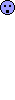 WHY!!!
WHY!!!
