Sony DVP-NS725P Troubleshooting
#1
Member
Thread Starter
Join Date: May 2001
Posts: 170
Likes: 0
Received 0 Likes
on
0 Posts
Sony DVP-NS725P Troubleshooting
I just purchased this DVD player and after watching my first DVD (Buffy the Vampire Slayer Season 2), I began to notice that there were certain times in the playback where it seemed like the video was out of sync, or slowed down, it just appeared like everything was not in order. I also noticed that occasionally during scene changes the scene would flash, but something just seemed off...
First of all is it the DVD set?
Could this be a common problem with this player? and if so, has anyone had experience with, or heard feedback that should lead me to returning this model...
Is it something I can fix?
I have the player connected via Component cables to a regular TV (Not an HDTV).
Please let me know any info that can help out. I can also add more information if it is needed.
Thanks
First of all is it the DVD set?
Could this be a common problem with this player? and if so, has anyone had experience with, or heard feedback that should lead me to returning this model...
Is it something I can fix?
I have the player connected via Component cables to a regular TV (Not an HDTV).
Please let me know any info that can help out. I can also add more information if it is needed.
Thanks
#2
Senior Member
Join Date: Nov 2000
Location: Bruce Campbell invented the internet...and pants.
Posts: 899
Likes: 0
Received 0 Likes
on
0 Posts
Not sure if it's the player or the discs (sounds like the player though), but I noticed you just purchased this sony. If I may make a recommendation--take it back and for only two/thirds the price (about $90 after factory rebate from just about anywhere) you could get the Panny S35 that would be better than the 725 in picture quality (with no chroma bug to boot) and still have enough money for 1/2 dozen or so dvds. Or if you want to spend another 50 bucks over the 725, you could get the Panny XP30 ($199) with the Faroudja FLI2200 that would beat the pants off both of them. IMHO of course. That's what I would recommend. If you want an XP30, better hurry though, I think they're almost gone.
Chroma bug (in case you weren't sure):
Bad
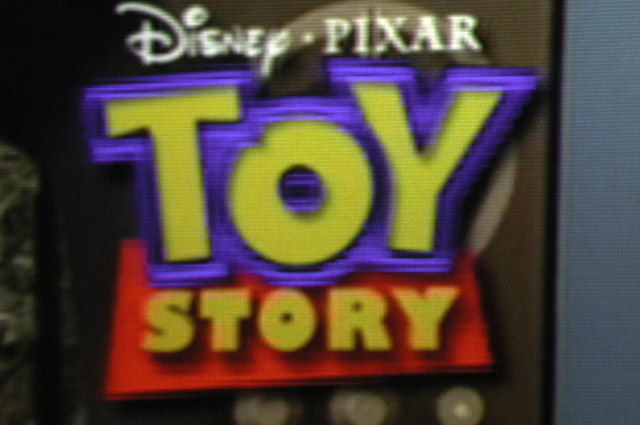
Good
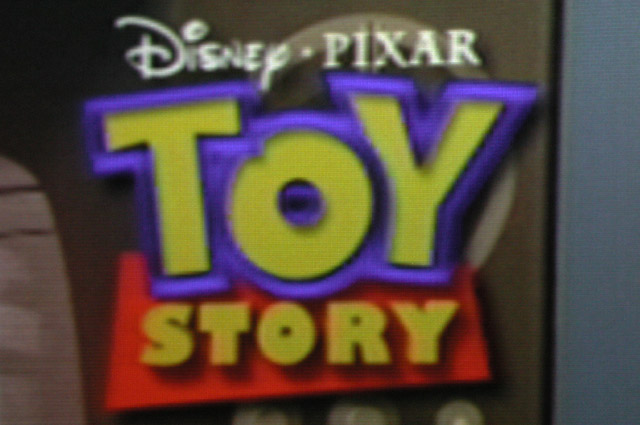
Chroma bug (in case you weren't sure):
Bad
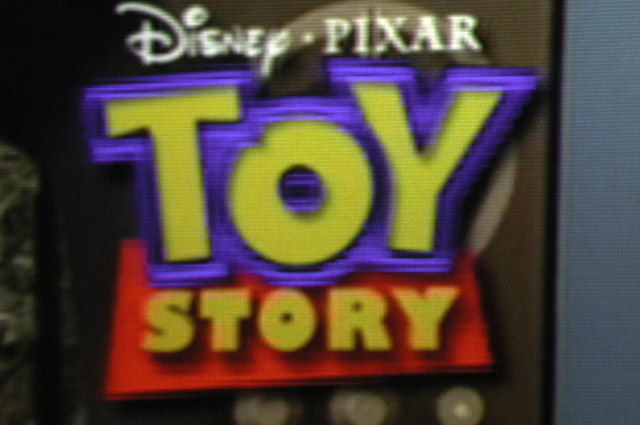
Good
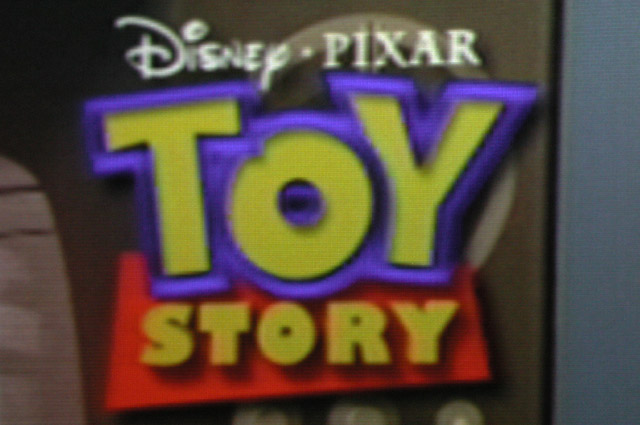
Last edited by AOD; 07-01-03 at 06:31 AM.
#3
Senior Member
Join Date: Mar 2000
Location: NC
Posts: 762
Likes: 0
Received 0 Likes
on
0 Posts
Chroma Bug Rant
That's if your sitting 12" away from your monitor. Really it's hardly detectable from normal viewing distances on larger tv screens. I've had bad experiences with the Panny RP-91 & Denon 1600, both top-rated players in the DVD Shootout. While the chipset is superior the build on both was extremely poor IMO. What's the sense of the Faroudja chip if after time it won't read discs, trays won't open, bad inputs from the factory, cheap contruction, etc. I can tolerate a chroma bug if the player is built like a tank & can withstand constant play. Here's an alternate theory: maybe it's just the authoring of Pixar dvds. There I said it, flame suit on.
Last edited by bigE; 07-01-03 at 08:57 AM.
#4
Senior Member
Join Date: Nov 2000
Location: Bruce Campbell invented the internet...and pants.
Posts: 899
Likes: 0
Received 0 Likes
on
0 Posts
Oh, on the contrary bigE. I notice it from 7 1/2 feet away on my 50" 16x9 with a sony S530D. I switched it out with a Panny XP50=no chroma upsampling error. I still use the 530 on my Toshiba 36A60 in the kids room.
I am sorry you had bad luck with the RP91 and Denon 1600 (which are both excellent players by the way), but maybe you just happened to get lemons? I haven't had a single problem with my XP50 at all. It's one of the best, if not the best, DVD player i've ever had.
I doubt it would be a authoring issue with Pixar/Disney. If that is the case, you would not be looking at the "good" picture in my other post (or on the secrets website for that matter). I simply included that picture because it is one of the more extreme (of many) examples.
All in all, I was simply making a suggestion to Corihor1. Nothing more, nothing less on different options he could take.
I am sorry you had bad luck with the RP91 and Denon 1600 (which are both excellent players by the way), but maybe you just happened to get lemons? I haven't had a single problem with my XP50 at all. It's one of the best, if not the best, DVD player i've ever had.
I doubt it would be a authoring issue with Pixar/Disney. If that is the case, you would not be looking at the "good" picture in my other post (or on the secrets website for that matter). I simply included that picture because it is one of the more extreme (of many) examples.
All in all, I was simply making a suggestion to Corihor1. Nothing more, nothing less on different options he could take.
Last edited by AOD; 07-01-03 at 11:49 PM.
#5
Member
Thread Starter
Join Date: May 2001
Posts: 170
Likes: 0
Received 0 Likes
on
0 Posts
Unfortunately I was on a tighter budget for my DVD player and only had about 150 or so to spend. I missed all the Panasonics (XP 30 and 50) and would have purchased one at the Sharper Image even 50 above my budget, but they are out of stock.
The reason I went for the Sony was because it was the highest rated on VCD Help (Not this exact model, buy close to it).
I ended up spending 90.00 for the Sony because it was an Open Box buy (the discount came because it was missing the remote).
So since the Super Pannys are out of my league...
Should I stick with this model, or will I expect the same flaws to happen throughout? I watched a few more DVDs (Emperor's Club and T2 Extreme) and there weren't the same problems I saw on the first set I was watching.
Is anyone aware of problems with this Sony model, or Sony in general, besides the Chroma Bug?
I will not have an HDTV right away, so I will only be running the Component on my regular TV.
All advice will be taken into consideration.
The reason I went for the Sony was because it was the highest rated on VCD Help (Not this exact model, buy close to it).
I ended up spending 90.00 for the Sony because it was an Open Box buy (the discount came because it was missing the remote).
So since the Super Pannys are out of my league...
Should I stick with this model, or will I expect the same flaws to happen throughout? I watched a few more DVDs (Emperor's Club and T2 Extreme) and there weren't the same problems I saw on the first set I was watching.
Is anyone aware of problems with this Sony model, or Sony in general, besides the Chroma Bug?
I will not have an HDTV right away, so I will only be running the Component on my regular TV.
All advice will be taken into consideration.
#6
Senior Member
Join Date: Nov 2000
Location: Bruce Campbell invented the internet...and pants.
Posts: 899
Likes: 0
Received 0 Likes
on
0 Posts
Originally posted by AOD
If I may make a recommendation--take it back and for only two/thirds the price (about $90 after factory rebate from just about anywhere) you could get the Panny S35 that would be better than the 725 in picture quality (with no chroma bug to boot) and still have enough money for 1/2 dozen or so dvds.
If I may make a recommendation--take it back and for only two/thirds the price (about $90 after factory rebate from just about anywhere) you could get the Panny S35 that would be better than the 725 in picture quality (with no chroma bug to boot) and still have enough money for 1/2 dozen or so dvds.






