How do you display multiple systems?
#1
DVD Talk Limited Edition
Thread Starter
How do you display multiple systems?
Just wondering how the Otters display multiple systems, preferably with pictures...since I'm moving to a new apartment, I'd like to find a good way to display my Wii, 360, Bluray, VCR even....and just wondering what people recommend for good units....thanks!
#2
DVD Talk Hall of Fame
Re: How do you display multiple systems?
I've got an Onkyo HTIB...HTS780 I think. My TV is old enough so it only has DVI and Component, no HDMI, so I've got HDDVD player direct to the TV HDMI-/DVI; the 360 and the DVD player through component [and Svideo for the DVD player too, for AV3 and captions in case i'm watching something that's not subtitled], the PS2 and Wii through Composite [I might have a component for one of them], and all audio through the receiver except TV audio [we don't have a cablebox, so it's just the coax cable into the TV, and we dont watch much anyway].
The HTS 780 is an old setup but I know they have similar setups for about the same price [I think I got mine for about 300 inclusive]. I think the Onkyo HTIBs are a good balance between price and quality, especially for a smaller setting like an apartment. The current receivers I have looked at have plenty of inputs.
The HTS 780 is an old setup but I know they have similar setups for about the same price [I think I got mine for about 300 inclusive]. I think the Onkyo HTIBs are a good balance between price and quality, especially for a smaller setting like an apartment. The current receivers I have looked at have plenty of inputs.
#3
Suspended
Re: How do you display multiple systems?
Here's a quick and dirty sketch of my living room:
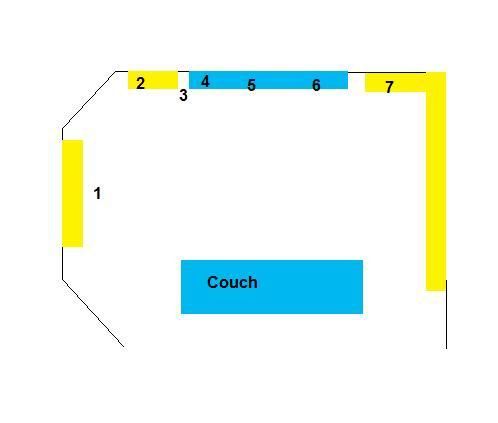
1 is a bookshelf. There's a window there, so it's a short bookshelf. I keep TV on DVD there.
2 is another bookshelf, about seven feet high. There's more TV on DVD there. I also keep my video games there (for all three consoles) and the 360 sits on top of the bookshelf.
3. is the subwoofer. The Wii sits on top of it.
4 through 6 are the mantel. 4 is the receiver, 5 is the TV, and 6 is the PS3, DVD player, and Tivo, all stacked on top of each other.
7 is more seven foot bookshelves and contains the last of the TV on DVD plus all the movies.
The TV has one HDMI input, which I use for the Tivo. There are two component inputs. The DVD player goes into one, and all three game systems (via a switchbox) go into the other.
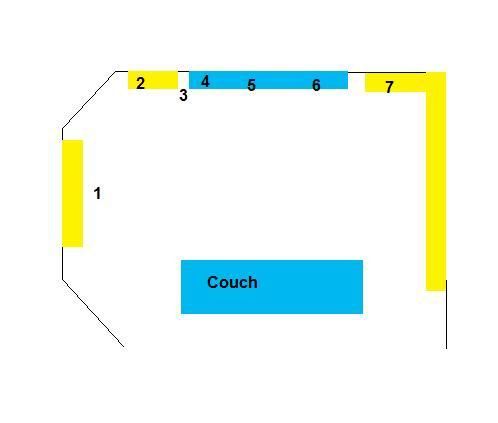
1 is a bookshelf. There's a window there, so it's a short bookshelf. I keep TV on DVD there.
2 is another bookshelf, about seven feet high. There's more TV on DVD there. I also keep my video games there (for all three consoles) and the 360 sits on top of the bookshelf.
3. is the subwoofer. The Wii sits on top of it.
4 through 6 are the mantel. 4 is the receiver, 5 is the TV, and 6 is the PS3, DVD player, and Tivo, all stacked on top of each other.
7 is more seven foot bookshelves and contains the last of the TV on DVD plus all the movies.
The TV has one HDMI input, which I use for the Tivo. There are two component inputs. The DVD player goes into one, and all three game systems (via a switchbox) go into the other.
Last edited by JasonF; 12-26-10 at 09:09 PM.






