Questions for Owners of SonyKV30HS420 16:9 HDTV
#1
Questions for Owners of SonyKV30HS420 16:9 HDTV
Just got this today. This is my first widescreen tv. What settings are recommended for this set? Also, what screen mode should this be in? It has normal, full, zoom, and wide zoom. For dvds, I have it set at full. The picture isn't distored and the films in 2.35 have a thinner black bar. I know all about aspect ratios, so no need to explain what each are. All my 1.85 films fill the screen up as they should. I have the tv set to "CineMotion" right now because of the 3-2 pulldown. However, switching between that and "interlaced" and "progressive", I didn't see really any difference in picture quality.
One thing that is bugging me. I know that anamorphic widescreen movies look better when you watch them on a widescreen set. However, in the manual, it says 3 of the Sony tube models has a "16:9 enhancement" option. This model doesn't. Why is that an option? I thought every widescreen display benefited from anamorphic dvds.
I must say I'm very impressed with the video. Just out of the box, without any calibration, the colors looked super. I've tried out Episode II and III, Saving Private Ryan, War of the Worlds. I also tried out a non-anamorphic title, True Lies. For some reason, it still appeard to have thicker bars as if you were watching on a standard tv. Episode III looked amazing and the best of the bunch. I'm using monster component cables right now.
I'm so excited to finally have a 16:9 tv. Now I have to go through my entire collection and re-watch everything in all their 16x9 glory. I'll be adding a HD box next week from Time Warner. Can't wait.
My dvd player is an onkyo 6-disc (DV-CP702). I changed the aspect ratio on it to 16:9, which improved the picture.
Can someone kinda just fill me in on what settings to make, etc.? I'll post more questions if I think of any.
Also, is it worth it to get a dvd player that has hd upconversion? With hd-dvd coming out, I may just wait for that.
One thing that is bugging me. I know that anamorphic widescreen movies look better when you watch them on a widescreen set. However, in the manual, it says 3 of the Sony tube models has a "16:9 enhancement" option. This model doesn't. Why is that an option? I thought every widescreen display benefited from anamorphic dvds.
I must say I'm very impressed with the video. Just out of the box, without any calibration, the colors looked super. I've tried out Episode II and III, Saving Private Ryan, War of the Worlds. I also tried out a non-anamorphic title, True Lies. For some reason, it still appeard to have thicker bars as if you were watching on a standard tv. Episode III looked amazing and the best of the bunch. I'm using monster component cables right now.
I'm so excited to finally have a 16:9 tv. Now I have to go through my entire collection and re-watch everything in all their 16x9 glory. I'll be adding a HD box next week from Time Warner. Can't wait.
My dvd player is an onkyo 6-disc (DV-CP702). I changed the aspect ratio on it to 16:9, which improved the picture.
Can someone kinda just fill me in on what settings to make, etc.? I'll post more questions if I think of any.
Also, is it worth it to get a dvd player that has hd upconversion? With hd-dvd coming out, I may just wait for that.
Last edited by Mr. Cinema; 01-08-06 at 05:03 PM.
#2
DVD Talk Special Edition
16x9 enhancement refers to 4x3 models. Some feature that so that you can set the DVD for full resolution 16x9 output without having to remove lines of resolution. The the TV 'unsquishes' it and displays for a 4x3 set. Obviously there's no need to do that on a 16x9 set since it displays it properly in the first place.
Non anamorphic DVD's such as True Lies are what the zoom modes are for. You can blow up the center image so that the sides extend all the way to the edge of the screen and lop off some of the black bars.
Also a quick rundown of the zoom modes:
Normal - for watching 4x3 programming. Adds bars to the sides
Zoom - zooms the center of the picture and cuts off top and bottom
Wide Zoom - streches a 4x3 picture to fit a 16x9 screen. Lots of picture distortion with this one.
Full - this will fill your screen with the correct aspect ratio for HD and anamorphically enhanced DVD's.
Also, you might make sure you've told your DVD player to output progessive scan. There should be no need for 3:2 pulldown if so.
Enjoy! And if you think DVD's look good, just wait till you get an HD signal!
Non anamorphic DVD's such as True Lies are what the zoom modes are for. You can blow up the center image so that the sides extend all the way to the edge of the screen and lop off some of the black bars.
Also a quick rundown of the zoom modes:
Normal - for watching 4x3 programming. Adds bars to the sides
Zoom - zooms the center of the picture and cuts off top and bottom
Wide Zoom - streches a 4x3 picture to fit a 16x9 screen. Lots of picture distortion with this one.
Full - this will fill your screen with the correct aspect ratio for HD and anamorphically enhanced DVD's.
Also, you might make sure you've told your DVD player to output progessive scan. There should be no need for 3:2 pulldown if so.
Enjoy! And if you think DVD's look good, just wait till you get an HD signal!
#3
DVD Talk Hall of Fame
I have the 34" Sony 16x9 set. Pretty much same thing.
Full-for anything that is 16x9 anamorphic. Also if you want to watch 4x3 without the side bars.
Wide Zoom-what this does is pull the picture up half of what it is being pulled to the sides. Reduces the horizontal stretch look by half but reduces quality and shaves off some of the picture at top and bottom
Zoom-Picture is extended vertically equal to horizontally. Non anamorphic widescreen(letterboxed) will display as if it were 16x9 but quality is noticably lower because of being zoomed. Picture is shaved on top and bottom of 4x3 full screen programs.
Normal-for watching 4x3 programs with black bars. However it also shows 16x9 as 4x3 with black bars on all four sides. Basically turns the tv into a 4x3 set.
Cinemotion is some kind of interlacing technology for inputs other than component video. If you are hooked up with component cables it does not work for those inputs. Go into the menu while on one of the component progressive inputs and you will see that it is disabled.
Also the Normal mode is not available on the component inputs if the progressive scan is turned on on the dvd player.
I find both the Vivid and Standard settings to bright. I use Pro with the brightness slightly reduced. I also have a Sony dvd player with picture modes and use Cinema 2 on the player. If I didn't have that function on the player I would have the brightness on the set reduced even more.
Full-for anything that is 16x9 anamorphic. Also if you want to watch 4x3 without the side bars.
Wide Zoom-what this does is pull the picture up half of what it is being pulled to the sides. Reduces the horizontal stretch look by half but reduces quality and shaves off some of the picture at top and bottom
Zoom-Picture is extended vertically equal to horizontally. Non anamorphic widescreen(letterboxed) will display as if it were 16x9 but quality is noticably lower because of being zoomed. Picture is shaved on top and bottom of 4x3 full screen programs.
Normal-for watching 4x3 programs with black bars. However it also shows 16x9 as 4x3 with black bars on all four sides. Basically turns the tv into a 4x3 set.
Cinemotion is some kind of interlacing technology for inputs other than component video. If you are hooked up with component cables it does not work for those inputs. Go into the menu while on one of the component progressive inputs and you will see that it is disabled.
Also the Normal mode is not available on the component inputs if the progressive scan is turned on on the dvd player.
I find both the Vivid and Standard settings to bright. I use Pro with the brightness slightly reduced. I also have a Sony dvd player with picture modes and use Cinema 2 on the player. If I didn't have that function on the player I would have the brightness on the set reduced even more.
#4
I see.
So "Full" is for all 16x9 dvds and "Zoom" is for all non-anamorphic ones.
I just noticed on my dvd player's remote the "progressive" button that turns it on. I did so and popped in Episode III.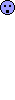
So far, that is easily the best picture I've seen from a dvd on my set. I have plenty of others to try out, but that one will be hard to beat.
I'm calling Time Warner in the next day or so to get a HD box and to get HBO and ESPN in HD. I've seen both of those on my brother's 61" dlp....wow. Another good thing is Time Warner also offers all the local channels in HD.
I've heard that there will be more HD channels added this year.
So "Full" is for all 16x9 dvds and "Zoom" is for all non-anamorphic ones.
I just noticed on my dvd player's remote the "progressive" button that turns it on. I did so and popped in Episode III.
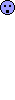
So far, that is easily the best picture I've seen from a dvd on my set. I have plenty of others to try out, but that one will be hard to beat.
I'm calling Time Warner in the next day or so to get a HD box and to get HBO and ESPN in HD. I've seen both of those on my brother's 61" dlp....wow. Another good thing is Time Warner also offers all the local channels in HD.
I've heard that there will be more HD channels added this year.
Last edited by Mr. Cinema; 01-08-06 at 06:54 PM.
#5
DVD Talk Special Edition
Join Date: Oct 1999
Posts: 1,935
Likes: 0
Received 0 Likes
on
0 Posts
Congrats on getting a great tv!! I have the KD-30xs955, similar to yours but with a tuner and memory stick slot. Anyhoo my video settings for the dvd input are:
Mode: Pro
Picture - 33
Brightness - 38
Color - 31
Hue: Default
Sharpness: Default
Color Temp: Neutral
Clear Edge: Off
Under Advanced video -
Advanced video: Cinemotion - As someone stated, selection won't matter if players has progressive on.
Color Axis: Monitor
Make sure you turn down your video settings to at least half of the maximum for the first 100 hours. This is known as the break in period, most of the burn ins will happen at this time. Don't use the default settings Sony gives you, they are overkill. After that, do as you wish. I used a calibration disc for mine, rented it at Netflix, great way to save money. I use horizontal expand when I watch 4:3 content. Good luck.
Mode: Pro
Picture - 33
Brightness - 38
Color - 31
Hue: Default
Sharpness: Default
Color Temp: Neutral
Clear Edge: Off
Under Advanced video -
Advanced video: Cinemotion - As someone stated, selection won't matter if players has progressive on.
Color Axis: Monitor
Make sure you turn down your video settings to at least half of the maximum for the first 100 hours. This is known as the break in period, most of the burn ins will happen at this time. Don't use the default settings Sony gives you, they are overkill. After that, do as you wish. I used a calibration disc for mine, rented it at Netflix, great way to save money. I use horizontal expand when I watch 4:3 content. Good luck.
#6
Thanks for the burn in advice. I would've left the settings like that for awhile. I checked and the only thing they had full was the "picture" setting under the video heading. I turned that down to half. Everything else is basically halfway. So I guess I'm okay for the next few days. What is the "clear edge" feature? Mine was set to high, but I turned it off.
Also, I contacted Time Warner about getting my hd cable box....they're out. Won't get any until the 18th. So I, unfortunately, must wait. But I have a few hundred great looking dvds to keep me busy.
Is that calibration feature on the Fight Club dvd worth using? Or am I better off renting/buying something else.
Also, I contacted Time Warner about getting my hd cable box....they're out. Won't get any until the 18th. So I, unfortunately, must wait. But I have a few hundred great looking dvds to keep me busy.
Is that calibration feature on the Fight Club dvd worth using? Or am I better off renting/buying something else.
#7
DVD Talk Special Edition
Join Date: Oct 1999
Posts: 1,935
Likes: 0
Received 0 Likes
on
0 Posts
The Fight Club calibration setting is worth checking out. Even though the calibration is only for that movie, it gives you an idea where your video settings should be at. I think some of the patterns don't work on the crt, like the contrast/picture test.
Clear edge just gives everything an outline, supposedly to make the picture more distinct, but what it does is just create unnecessary noise. Make sure to change color axis to monitor. I didn't notice this option until I read it on AVS, it gets rid of the red push, for the most part.
Clear edge just gives everything an outline, supposedly to make the picture more distinct, but what it does is just create unnecessary noise. Make sure to change color axis to monitor. I didn't notice this option until I read it on AVS, it gets rid of the red push, for the most part.
#8
I looked for the color axis option and didn't see it anywhere. Is this an option on my model?
Does using one of those calibration discs (Video Essentials, AVIA) make a big difference in how better the picture can look?
Does using one of those calibration discs (Video Essentials, AVIA) make a big difference in how better the picture can look?
#9
A couple of things I've noticed. I was watching "Red Eye" and noticed what looked like 1" thick vertical lines kinda in the background during the movie. When I stopped the movie, no more lines. None shows up during my player's screen, nothing while watching cable. I noticed no flaws watching Episode III.
The other thing is you can see what looks like grain while some movies are playing. I watched Jurassic Park III last night and noticed this. It had patterns constantly moving in place. I guess I should check an animated movie and see if there are any flaws.
I don't think anything is wrong with the tv as these minor flaws only happen with certain films. My tv was manucatured December 2005, so it's brand new. I'd hate to have to load up that 150 lb tv and exchange it.
Some of this could be due to the fact that I've lowered the "picture" setting to break in the tv and that I haven't made any other video adjustments pertaining to color, tint, or sharpness.
Any help would be appreciated.
The other thing is you can see what looks like grain while some movies are playing. I watched Jurassic Park III last night and noticed this. It had patterns constantly moving in place. I guess I should check an animated movie and see if there are any flaws.
I don't think anything is wrong with the tv as these minor flaws only happen with certain films. My tv was manucatured December 2005, so it's brand new. I'd hate to have to load up that 150 lb tv and exchange it.
Some of this could be due to the fact that I've lowered the "picture" setting to break in the tv and that I haven't made any other video adjustments pertaining to color, tint, or sharpness.
Any help would be appreciated.
Last edited by Mr. Cinema; 01-10-06 at 06:42 PM.
#10
DVD Talk Special Edition
Join Date: Oct 1999
Posts: 1,935
Likes: 0
Received 0 Likes
on
0 Posts
Grains might have to do with the dvd's picture quality. How far back are you sitting from the tv? I think the general rule is 2.5 times the size of the tv screen. The closer you sit to the tv, the more grains you notice.
I don't know what the deal is with the vertical lines. I rented that movie and everything seemed fine. Also, lower your brightness and color if you haven't done it already. Color is also a major cause of burn in but not as much as picture. Brightness isn't as bad.
I don't know what the deal is with the vertical lines. I rented that movie and everything seemed fine. Also, lower your brightness and color if you haven't done it already. Color is also a major cause of burn in but not as much as picture. Brightness isn't as bad.
#11
During all the outdoor daytime scenes, they were not visible at all. Only really during parts on the plane and in the house.
I usually set about 8 or 9 feet. I can notice the lines from that far away. They have a very light greenish tint. But it's only been on that movie. Shows up on both players I have.
Hopefully the video essentials dvd will improve everything. If the tv was free, I wouldn't be so picky, but it wasn't, so I'm nitpicking...at least for the first few days.
Down the road, I'll upgrade to a bigger 50"+ dlp/plasma, or whatever else they release. But this is a good HD 16:9 tv to start out with.
I usually set about 8 or 9 feet. I can notice the lines from that far away. They have a very light greenish tint. But it's only been on that movie. Shows up on both players I have.
Hopefully the video essentials dvd will improve everything. If the tv was free, I wouldn't be so picky, but it wasn't, so I'm nitpicking...at least for the first few days.
Down the road, I'll upgrade to a bigger 50"+ dlp/plasma, or whatever else they release. But this is a good HD 16:9 tv to start out with.
Last edited by Mr. Cinema; 01-10-06 at 08:43 PM.
#12
Audio sync question.
I'm thinking of trying out Sony's upscaling dvd player. If I hook that up using a HDMI cable and use my sound through my receiver (as I normally do), will this cause and/or increase audio sync problems? I've never encountered this problem, but it sometimes comes up in HDMI discussions.
I'm thinking of trying out Sony's upscaling dvd player. If I hook that up using a HDMI cable and use my sound through my receiver (as I normally do), will this cause and/or increase audio sync problems? I've never encountered this problem, but it sometimes comes up in HDMI discussions.
#13
Well, I went ahead and got the Sony player. I'm returning it.
2 reasons:
1. I noticed 0 difference in the upcoverting.
2. Every time I ejected a disc or started it, I heard a popping sound. This may be due to the hdmi cable I used, but it's enough to bother me.
Oh well...guess I'll wait for HD-DVD/BLU-RAY.
2 reasons:
1. I noticed 0 difference in the upcoverting.
2. Every time I ejected a disc or started it, I heard a popping sound. This may be due to the hdmi cable I used, but it's enough to bother me.
Oh well...guess I'll wait for HD-DVD/BLU-RAY.
#14
DVD Talk Ultimate Edition
Originally Posted by rw2516
I have the 34" Sony 16x9 set. Pretty much same thing.
Full-for anything that is 16x9 anamorphic. Also if you want to watch 4x3 without the side bars.
Wide Zoom-what this does is pull the picture up half of what it is being pulled to the sides. Reduces the horizontal stretch look by half but reduces quality and shaves off some of the picture at top and bottom
Zoom-Picture is extended vertically equal to horizontally. Non anamorphic widescreen(letterboxed) will display as if it were 16x9 but quality is noticably lower because of being zoomed. Picture is shaved on top and bottom of 4x3 full screen programs.
Normal-for watching 4x3 programs with black bars. However it also shows 16x9 as 4x3 with black bars on all four sides. Basically turns the tv into a 4x3 set.
Cinemotion is some kind of interlacing technology for inputs other than component video. If you are hooked up with component cables it does not work for those inputs. Go into the menu while on one of the component progressive inputs and you will see that it is disabled.
Also the Normal mode is not available on the component inputs if the progressive scan is turned on on the dvd player.
I find both the Vivid and Standard settings to bright. I use Pro with the brightness slightly reduced. I also have a Sony dvd player with picture modes and use Cinema 2 on the player. If I didn't have that function on the player I would have the brightness on the set reduced even more.
Full-for anything that is 16x9 anamorphic. Also if you want to watch 4x3 without the side bars.
Wide Zoom-what this does is pull the picture up half of what it is being pulled to the sides. Reduces the horizontal stretch look by half but reduces quality and shaves off some of the picture at top and bottom
Zoom-Picture is extended vertically equal to horizontally. Non anamorphic widescreen(letterboxed) will display as if it were 16x9 but quality is noticably lower because of being zoomed. Picture is shaved on top and bottom of 4x3 full screen programs.
Normal-for watching 4x3 programs with black bars. However it also shows 16x9 as 4x3 with black bars on all four sides. Basically turns the tv into a 4x3 set.
Cinemotion is some kind of interlacing technology for inputs other than component video. If you are hooked up with component cables it does not work for those inputs. Go into the menu while on one of the component progressive inputs and you will see that it is disabled.
Also the Normal mode is not available on the component inputs if the progressive scan is turned on on the dvd player.
I find both the Vivid and Standard settings to bright. I use Pro with the brightness slightly reduced. I also have a Sony dvd player with picture modes and use Cinema 2 on the player. If I didn't have that function on the player I would have the brightness on the set reduced even more.
One thing I'd like to add is that the various pic modes (Pro, Standard, Movie, Vivid) are adjustable so don't get stuck on what the names are. I've found that my various video sources require different settings. I use "Pro" for my HDTV/DVD viewing and I use "Movie" for my LD viewing. I've also tweaked the "Standard" settings for use when viewing B/W movies. I've found that I like the picture a lot better with the "cool" setting and with the contrast a bit higher than normal when watching B/W movies. I also knock down the color and hue settings all the way down.
My Sony doesn't allow me to assign the pic modes to the various sources which is my only complaint about the TV. It would be nice if it could figure out that everytime I want to watch a DVD it goes to "Pro" or when I watch a LD it defaults to "movie".
Lastly, when viewing a non-progressive source such as VHS or LD, I have never been able to tell the difference between "Interlaced" and the "Cinemotion" settings. I don't think it's a big deal but I wanted to back up your observations.
#15
New question regarding HD cable box
I got my HD cable box from Time Warner today. It was either this or a DVR. I chose this because I don't think I'd use the DVR that often, plus it was more $$ to use each month.
I just noticed something. The HD box they gave me only has component inputs....no HDMI. Will HDMI make a huge difference over component? I have it hooked up now and the picture looks excellent. ESPN HD looks amazing.
I'm guessing that in order to get a HD box with a HDMI connection, I would have to get the DVR, unless they have a newer regular HD box w/HDMI. But this is what the dude gave me at the local office. Any other Time Warner customers out there with this similar situation?
I just noticed something. The HD box they gave me only has component inputs....no HDMI. Will HDMI make a huge difference over component? I have it hooked up now and the picture looks excellent. ESPN HD looks amazing.
I'm guessing that in order to get a HD box with a HDMI connection, I would have to get the DVR, unless they have a newer regular HD box w/HDMI. But this is what the dude gave me at the local office. Any other Time Warner customers out there with this similar situation?
Last edited by Mr. Cinema; 01-18-06 at 05:35 PM.
#16
Senior Member
Join Date: Jan 2004
Location: Cape Cod Mass.
Posts: 777
Likes: 0
Received 0 Likes
on
0 Posts
I will say that some boxes do not have hdmi and there are some boxes that do have HDMI .. yet the company will not turn it on.
I will say i use my cablebox (comcast motorola 6xxx series) via Hdmi and it works/looks great.
Just got a new dvd player (hd-950) and running that currently through the hdmi port and that looks great too!
Component vs. HDMI will not be a huge issue with our tv's since the CRT is still an analog display format. HDMI video will be converted anyway.
I will say i use my cablebox (comcast motorola 6xxx series) via Hdmi and it works/looks great.
Just got a new dvd player (hd-950) and running that currently through the hdmi port and that looks great too!
Component vs. HDMI will not be a huge issue with our tv's since the CRT is still an analog display format. HDMI video will be converted anyway.
#17
I called Time Warner and they said the only HD boxes they have with HDMI is the DVR. So that will be arriving next Saturday. I'm gonna see if I notice a difference. I guess I should since my tv's output is 1080i.
Last edited by Mr. Cinema; 01-19-06 at 08:02 AM.




