Broken ad preventing page from fully loading in Chrome
#1
DVD Talk Reviewer/ Admin
Thread Starter
Join Date: Sep 1999
Location: Greenville, South Cackalack
Posts: 28,803
Received 1,878 Likes
on
1,236 Posts
Broken ad preventing page from fully loading in Chrome
I frequently (but don't always) run into an issue with Chrome on my PC where reviews will load without any scrollbars:
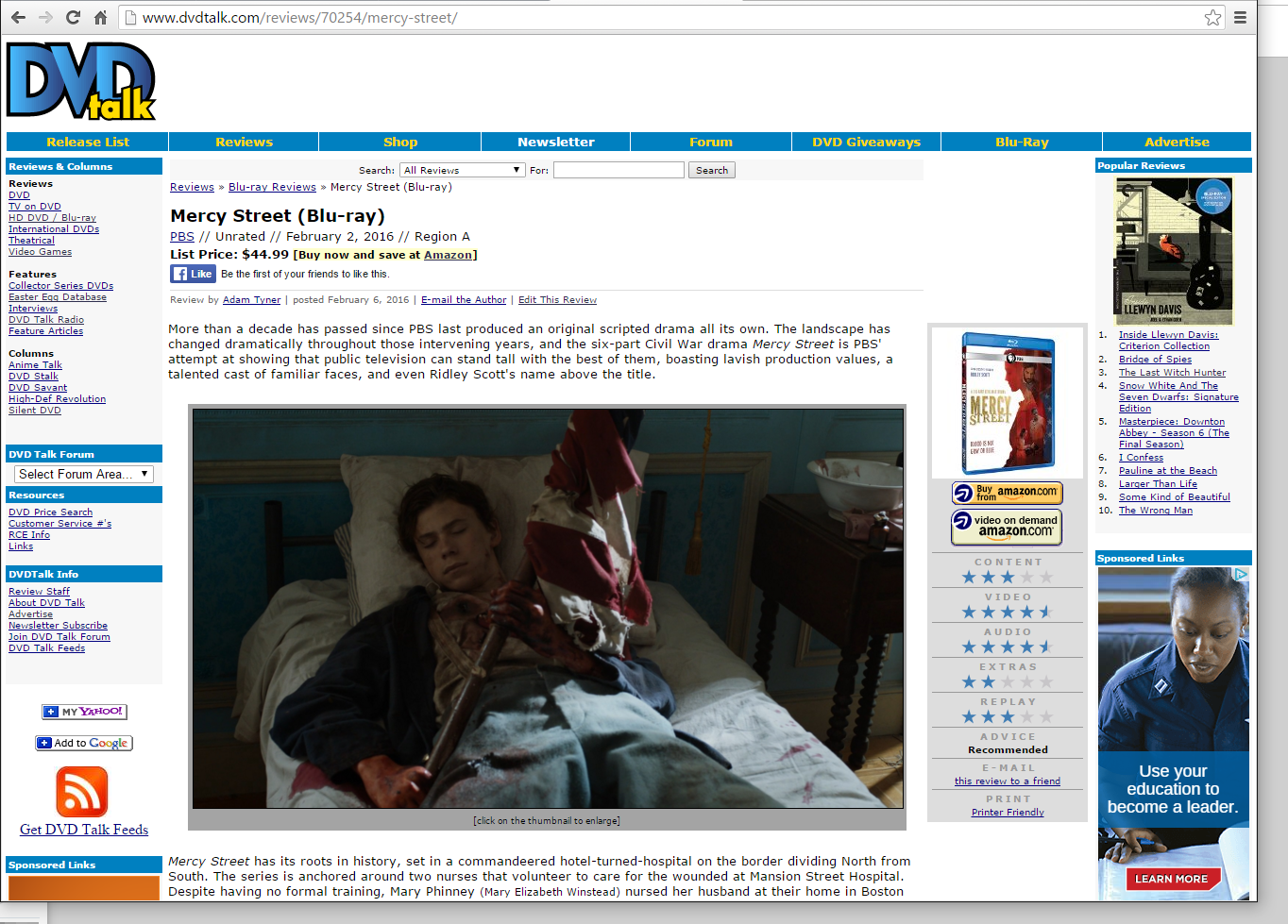
When the page first loads, the scrollbars will be there for a fraction of a second, but some seemingly-ad-related Javascript takes them away almost immediately. I haven't run into this in Firefox, and this has never happened in the forum -- just reviews. It's not just me; at least one DVD Talk reviewer has reported the same.
If it helps, this is what Chrome's console reports.
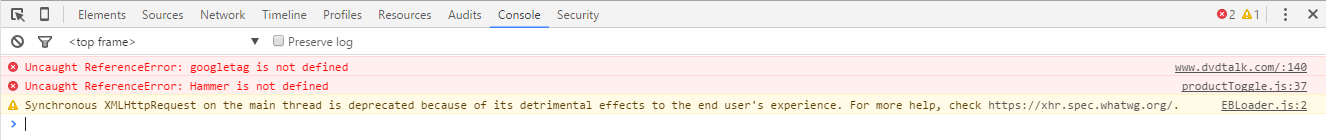
By comparison, this is what Chrome's console reports when the page loads with scrollbars:
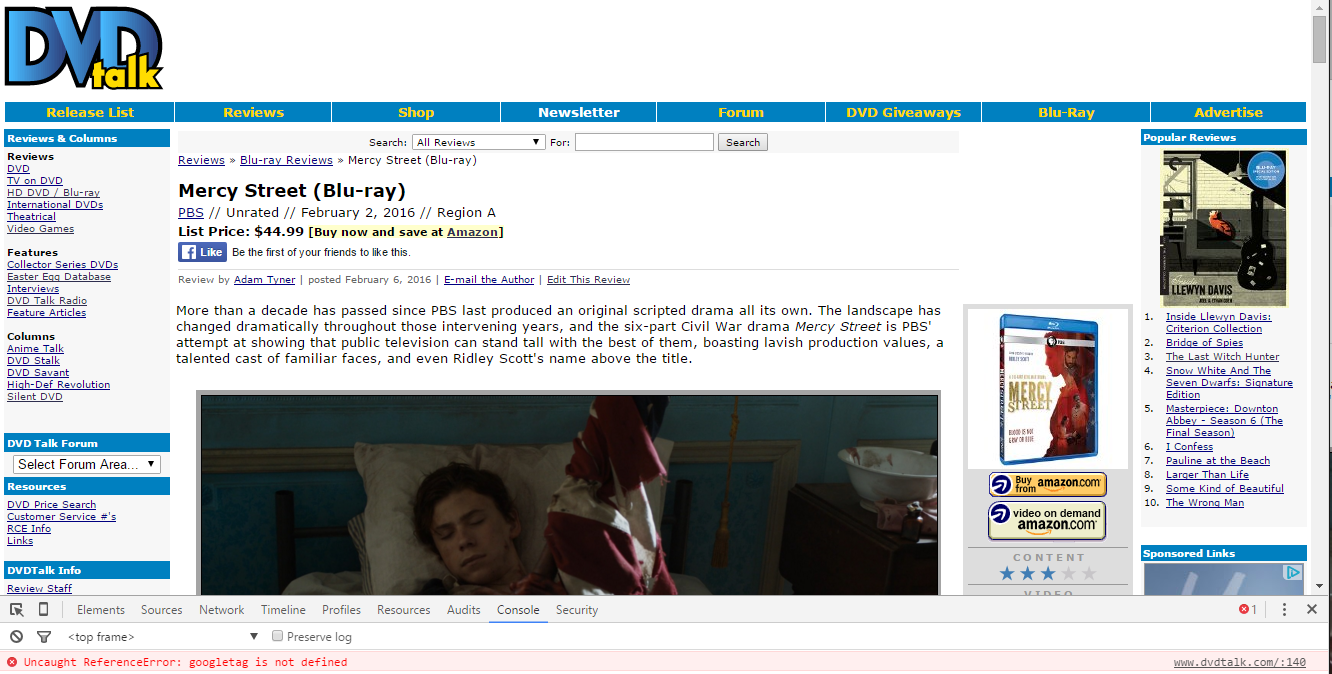
It looks like the two bits of Javascript referenced in the scrollbars-less version and not in the functioning version are:
https://s0.2mdn.net/ads/richmedia/st...8572/hammer.js
https://s0.2mdn.net/ads/richmedia/st...oductToggle.js
I'm not sure exactly which ad is triggering this.
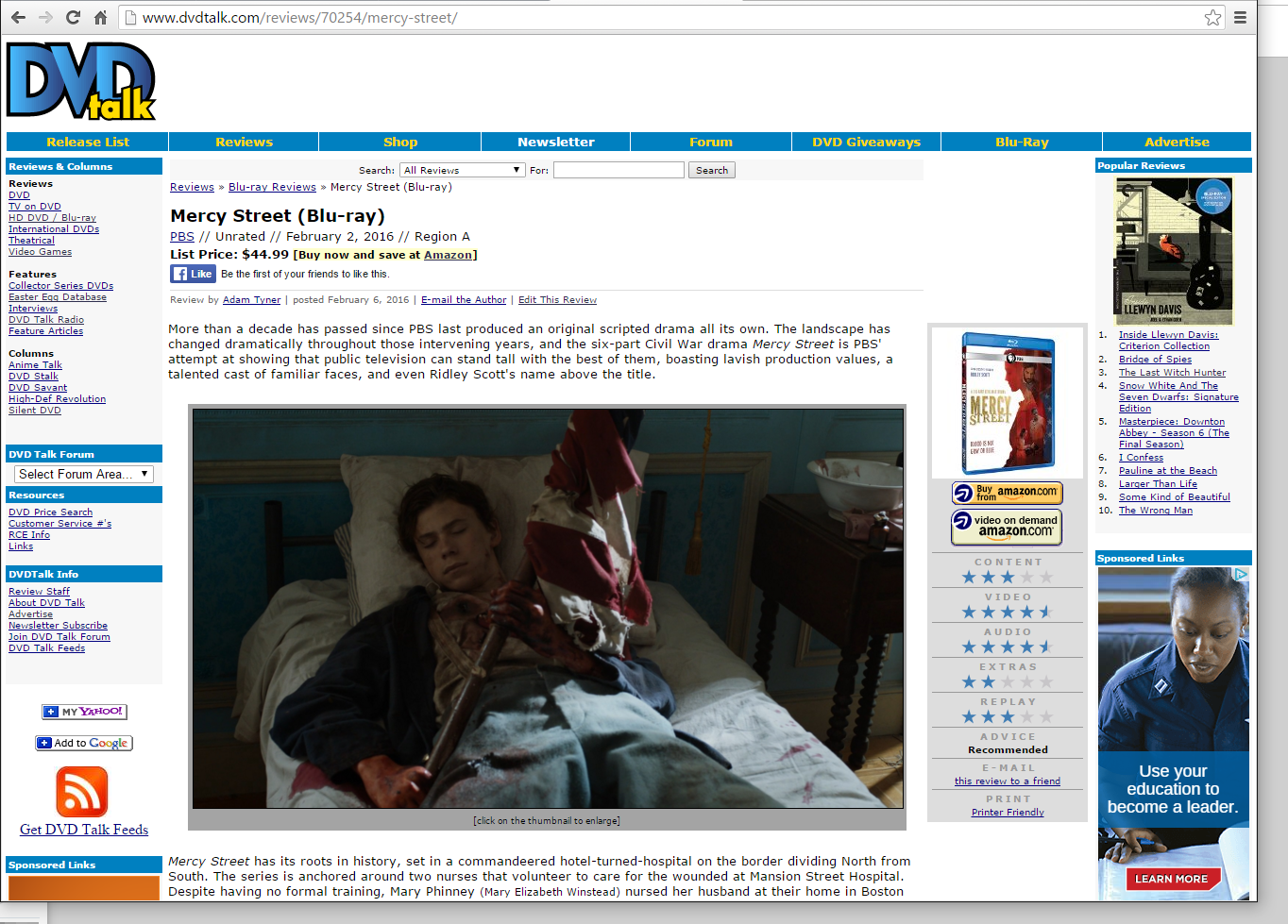
When the page first loads, the scrollbars will be there for a fraction of a second, but some seemingly-ad-related Javascript takes them away almost immediately. I haven't run into this in Firefox, and this has never happened in the forum -- just reviews. It's not just me; at least one DVD Talk reviewer has reported the same.
If it helps, this is what Chrome's console reports.
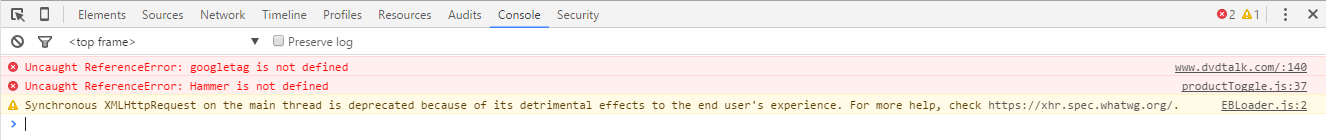
By comparison, this is what Chrome's console reports when the page loads with scrollbars:
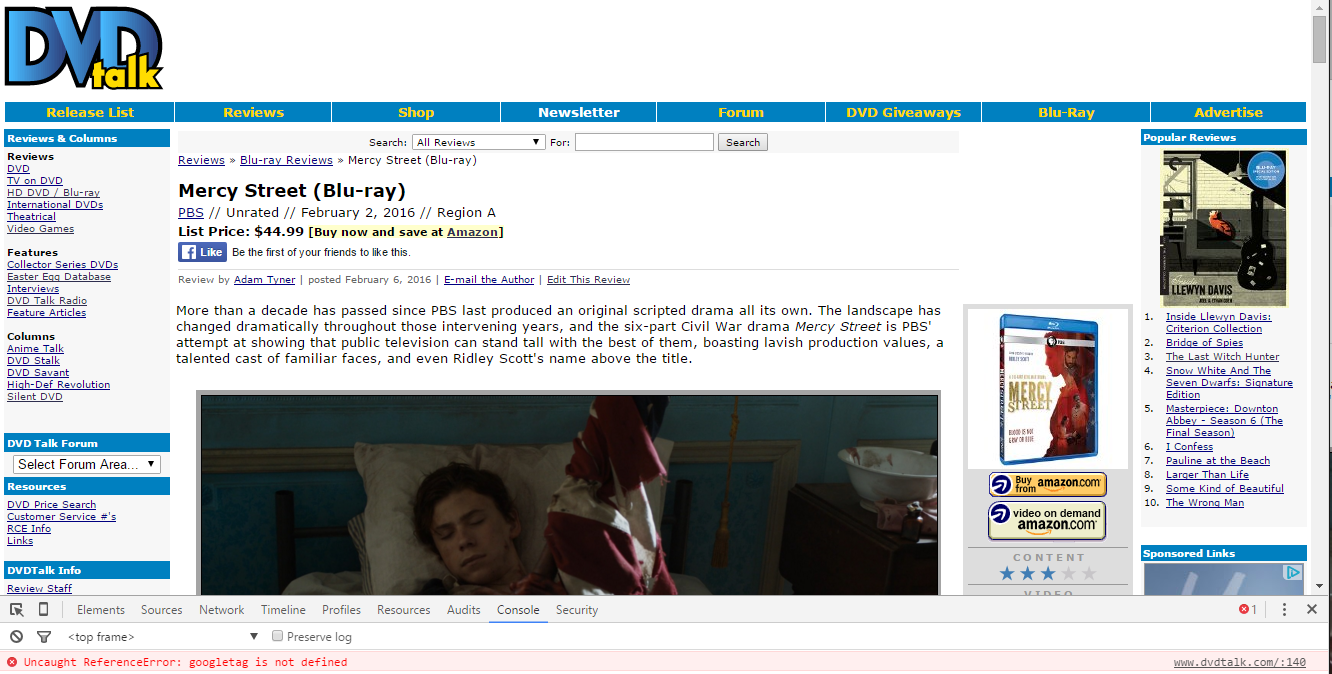
It looks like the two bits of Javascript referenced in the scrollbars-less version and not in the functioning version are:
https://s0.2mdn.net/ads/richmedia/st...8572/hammer.js
https://s0.2mdn.net/ads/richmedia/st...oductToggle.js
I'm not sure exactly which ad is triggering this.
#2
DVD Talk Hero
re: Broken ad preventing page from fully loading in Chrome
Does NoScript have a Chrome add-on?
#3
DVD Talk Reviewer/ Admin
Thread Starter
Join Date: Sep 1999
Location: Greenville, South Cackalack
Posts: 28,803
Received 1,878 Likes
on
1,236 Posts
re: Broken ad preventing page from fully loading in Chrome
Another example of this happening (note the lack of scrollbars):
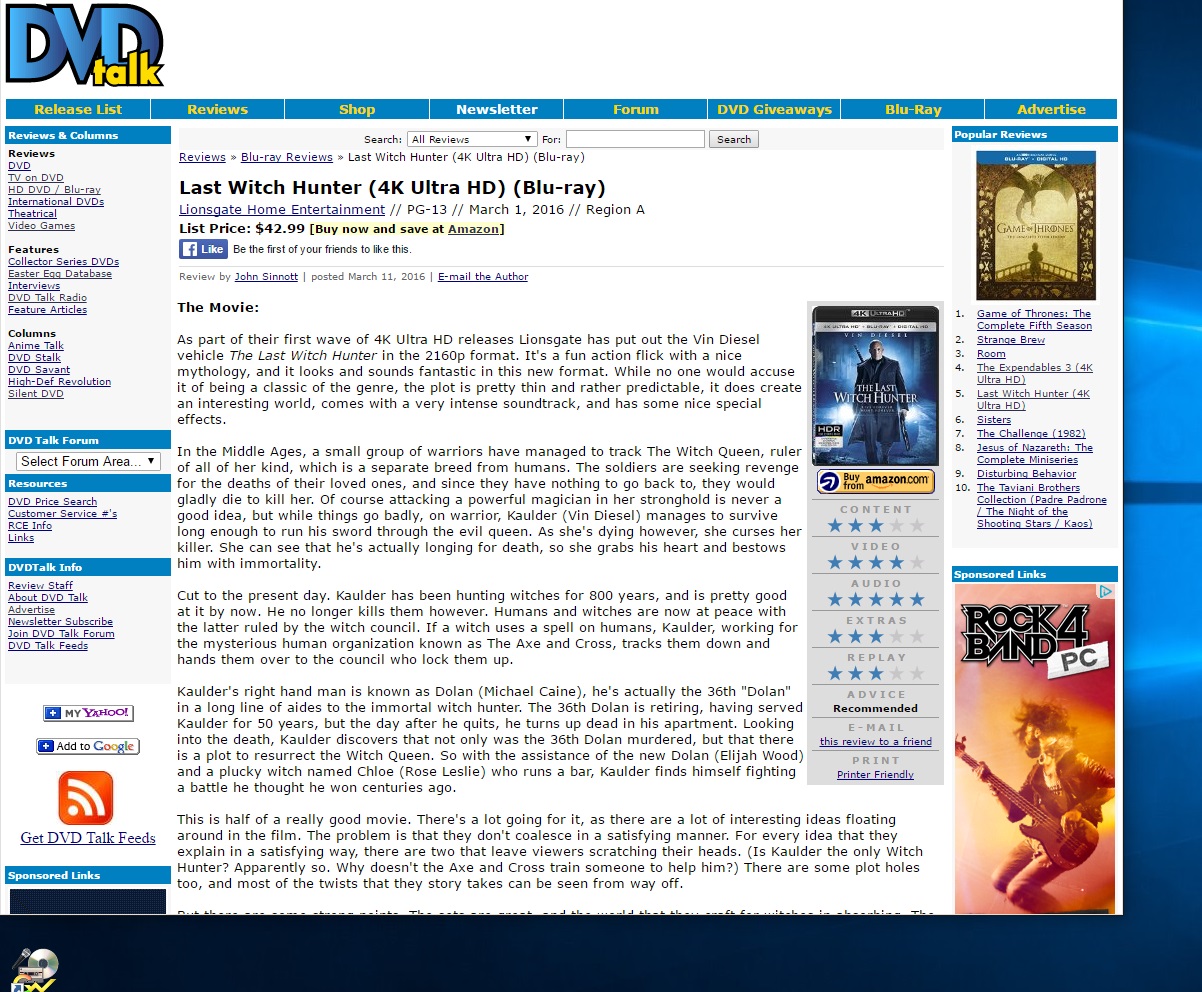
I figured out the problem. An ad is adding overflow:hidden to the body, so anything outside of the current view is completely inaccessible.
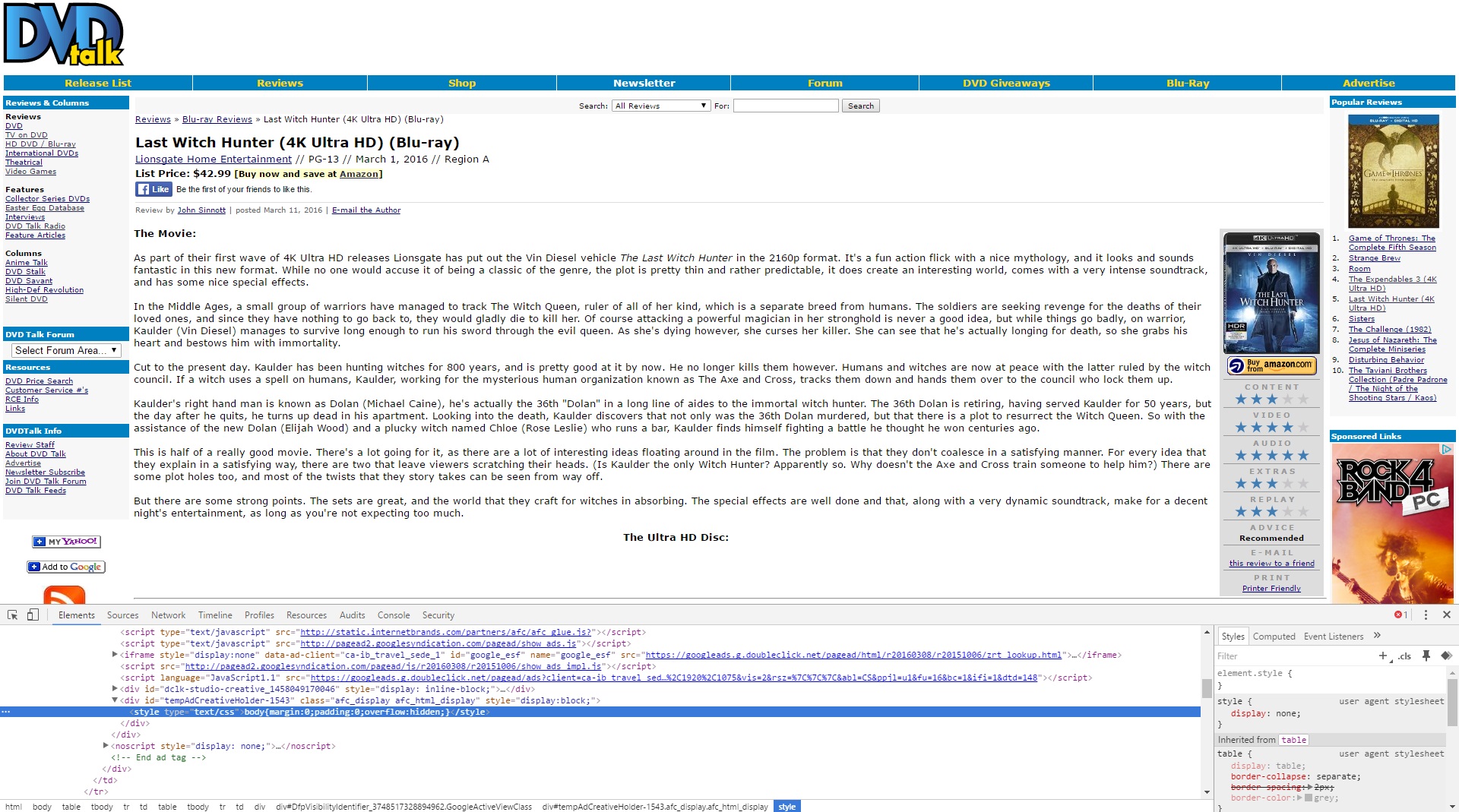
I've highlighted which tag it is / which ad it is. Please fix this when you get a chance.
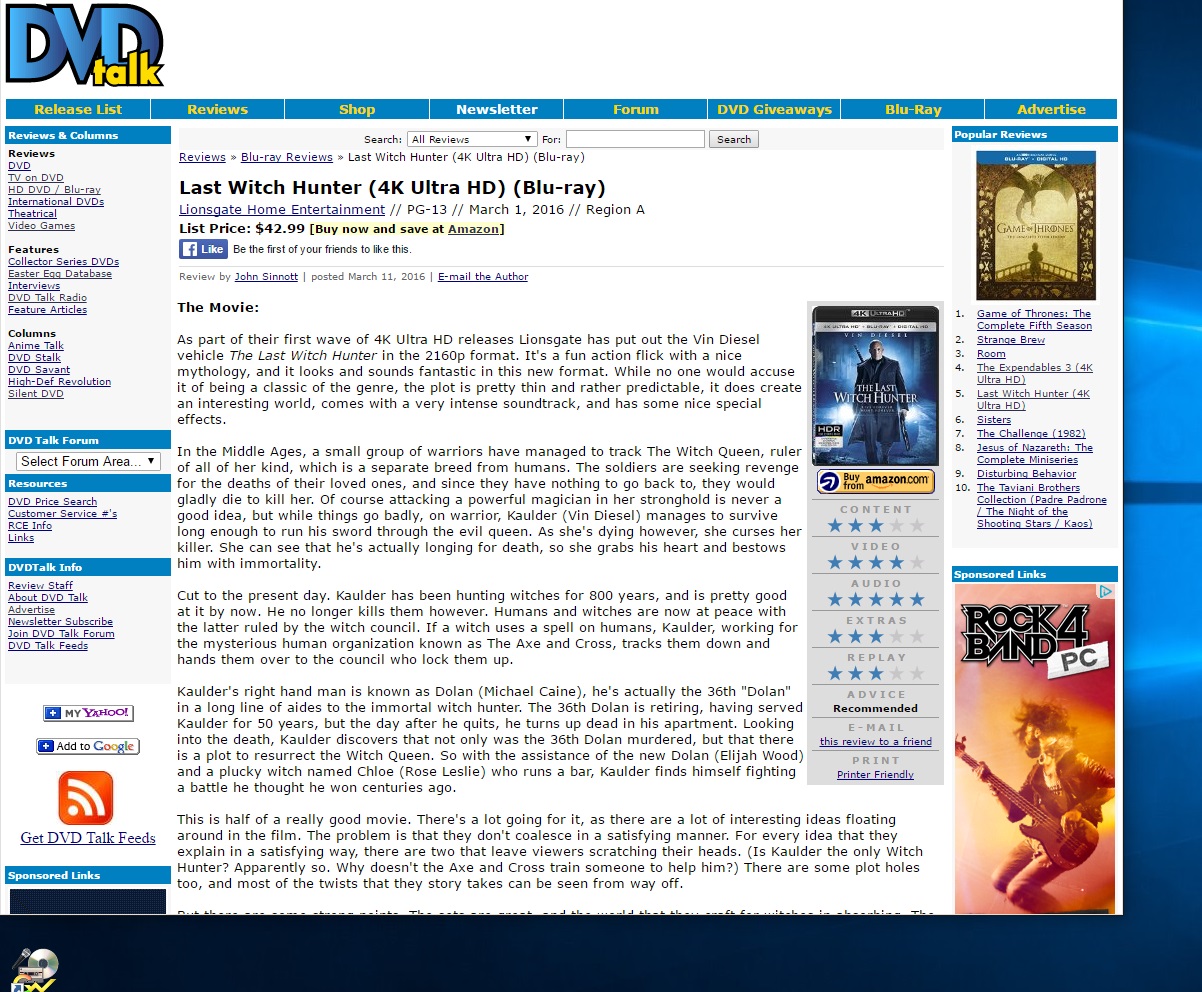
I figured out the problem. An ad is adding overflow:hidden to the body, so anything outside of the current view is completely inaccessible.
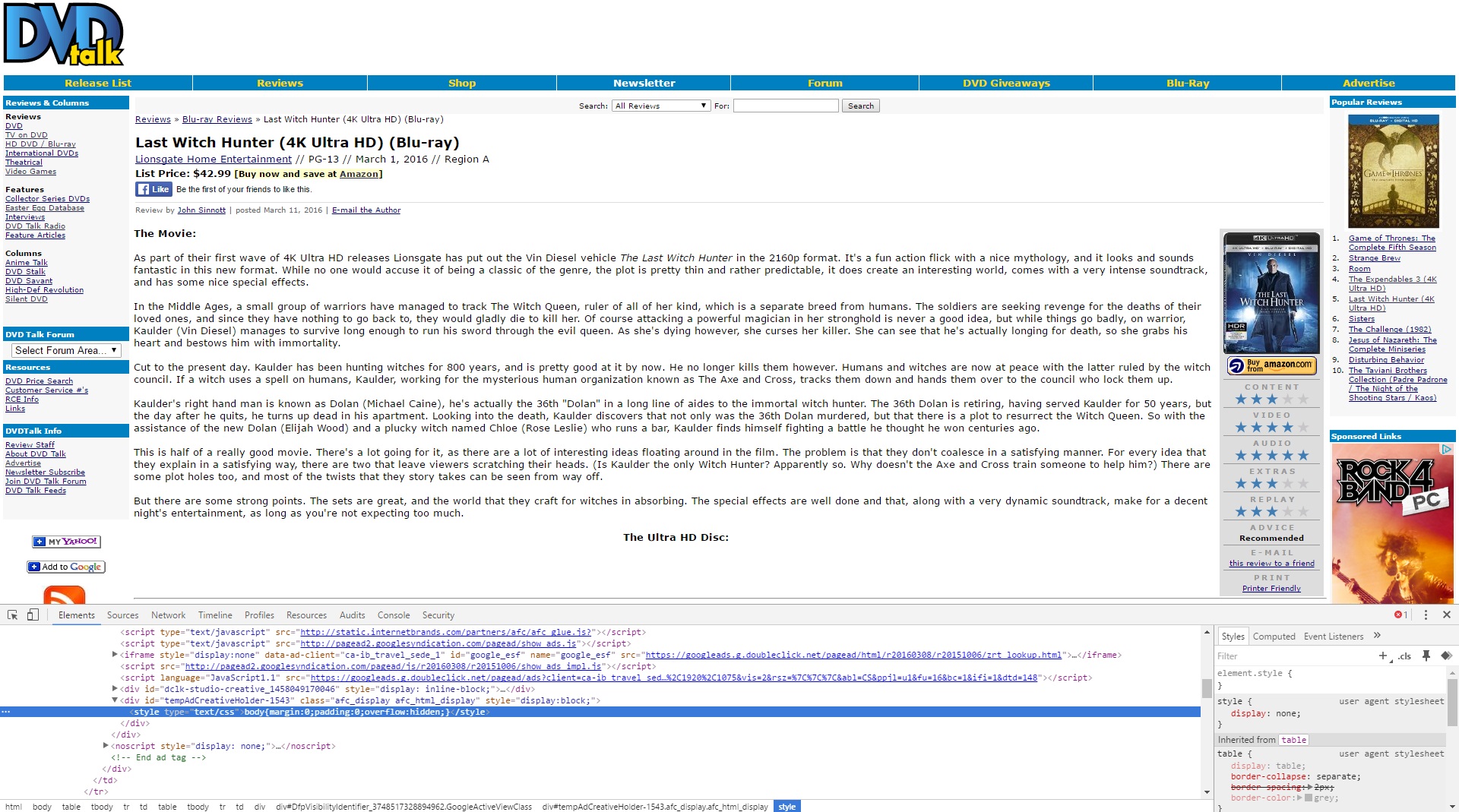
I've highlighted which tag it is / which ad it is. Please fix this when you get a chance.




