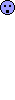New TV advice
#1
New TV advice
I am ready to buy a new TV, but have a few questions about 4K technology.
First off, I am willing to spend $800.00-$1500.00 for a set. I am not looking to waste money, but if I can get a great set I am willing to pay for quality.
I was thinking of this one:
Samsung 55" Class 2160p 4K 120Hz Smart UHD TV - Black (55HU6840)
http://www.target.com/p/samsung-55-c...lot=medium_1_3
I had a Samsung plasma TV that is about 8 or 9 years old now. It has terrible burn in issues from bugs on TV stations. It really has become worse in the past 3-4 years. So I wondered if 4K TVs have any history of burn in issues?
(And I never left it on one station for too long...maybe an hour and a half on news in the morning at the most. But it still became a huge problem on the plasma screen.)
Also, is 4K worth it for standard def programming? Yes, I still have a lot of DVDs that I do not plan on upgrading or just can't upgrade because they are not on Blu-Ray, and for now cable TV is not in 4k. There's a random standard def show I may watch and I even have my VCR (!) hooked up to my plasma screen TV and it looks fairly good, just about as good as any taped program from the 80's or so that you see in reruns on GSN or such channels. I realize any upconverting won't make standard def look like 4k, but will it look better or worse on a 4K TV?
Anything else I should think of while shopping for a new TV set? I plan on settling on a TV in the next month and a half.
First off, I am willing to spend $800.00-$1500.00 for a set. I am not looking to waste money, but if I can get a great set I am willing to pay for quality.
I was thinking of this one:
Samsung 55" Class 2160p 4K 120Hz Smart UHD TV - Black (55HU6840)
http://www.target.com/p/samsung-55-c...lot=medium_1_3
I had a Samsung plasma TV that is about 8 or 9 years old now. It has terrible burn in issues from bugs on TV stations. It really has become worse in the past 3-4 years. So I wondered if 4K TVs have any history of burn in issues?
(And I never left it on one station for too long...maybe an hour and a half on news in the morning at the most. But it still became a huge problem on the plasma screen.)
Also, is 4K worth it for standard def programming? Yes, I still have a lot of DVDs that I do not plan on upgrading or just can't upgrade because they are not on Blu-Ray, and for now cable TV is not in 4k. There's a random standard def show I may watch and I even have my VCR (!) hooked up to my plasma screen TV and it looks fairly good, just about as good as any taped program from the 80's or so that you see in reruns on GSN or such channels. I realize any upconverting won't make standard def look like 4k, but will it look better or worse on a 4K TV?
Anything else I should think of while shopping for a new TV set? I plan on settling on a TV in the next month and a half.
#2
Banned by request
Re: New TV advice
I'm not sure how important it is for you to have true 4k in the future (like 4k streaming from Netflix), but this TV seems to only have HDMI 2.0 inputs. The newer sets have HDCP 2.2 which is the new encryption and the only way to pass 4k streams (both media and online content). I think standard def programming as well as older media (DVD, etc) look fine. Not spectacular, and it will be noticeable.
http://www.cnet.com/news/hdcp-2-2-wh...-need-to-know/
I'm in the market myself, needing to replace a 50" and 70" due to a lightning strike to my house.
http://www.cnet.com/news/hdcp-2-2-wh...-need-to-know/
I'm in the market myself, needing to replace a 50" and 70" due to a lightning strike to my house.
#3
Re: New TV advice
I'm not sure how important it is for you to have true 4k in the future (like 4k streaming from Netflix), but this TV seems to only have HDMI 2.0 inputs. The newer sets have HDCP 2.2 which is the new encryption and the only way to pass 4k streams (both media and online content). I think standard def programming as well as older media (DVD, etc) look fine. Not spectacular, and it will be noticeable.
http://www.cnet.com/news/hdcp-2-2-wh...-need-to-know/
I'm in the market myself, needing to replace a 50" and 70" due to a lightning strike to my house.
http://www.cnet.com/news/hdcp-2-2-wh...-need-to-know/
I'm in the market myself, needing to replace a 50" and 70" due to a lightning strike to my house.
#5
Re: New TV advice
trespoochies is referring to the hardware version used, not the number of ports.
In regards to 4k, the "standard" is still in flux. So what you buy today, may or may not be what is actually supported later. And unless you have plans to use said content now (as opposed to maybe in the future), you are better off getting a non4K model now and saving money, or ensuring you are getting a quality unit.
In regards to 4k, the "standard" is still in flux. So what you buy today, may or may not be what is actually supported later. And unless you have plans to use said content now (as opposed to maybe in the future), you are better off getting a non4K model now and saving money, or ensuring you are getting a quality unit.
#6
DVD Talk Special Edition
Join Date: Aug 2003
Location: Bloomington, IN
Posts: 1,091
Likes: 0
Received 0 Likes
on
0 Posts
Re: New TV advice
My opinion is 4k is a waste of cash, its not ready for prime time yet.
I would go the other direction and spend the least cash as possible and plan on buying another TV in ~5 years.
The Best Buy Insignia 55" has a great picture for $479 it is a good buy. If you want apps you can add the ~$40 Roku stick which it natively supports.
I would go the other direction and spend the least cash as possible and plan on buying another TV in ~5 years.
The Best Buy Insignia 55" has a great picture for $479 it is a good buy. If you want apps you can add the ~$40 Roku stick which it natively supports.
#7
Banned by request
Re: New TV advice
Not ready in terms of material for 4k display. But Netflix for example is already streaming 4k programming. And like me, maybe the OP doesn't want to upgrade again in 5 years and just wants to do it now. It's already been confirmed that the 4k options like HDCP are already set for it. The 4k standard is still being finalized, but like when blu ray came out, the hardware was ready, it's still the encoding they're still dragging their asses on.
#8
DVD Talk Legend
Re: New TV advice
Honestly, unless you MUST get a new TV right now (i.e., your current TV is broken, shot, etc.), I would hold off a year or two...just until all the options/standards stabilize in the world of 4K.
I've been wanting to get a new TV for a while now...I had to buy my current set (a nice, but not spectacular 48" VIZIO) during a bout of unemployment...but did so because my prior 1080p set died on me. Now I'm just in a two to three year 'holding pattern' on a new set...both for stabilization in the market and price drops that are sure to come for 4K sets.
I've been wanting to get a new TV for a while now...I had to buy my current set (a nice, but not spectacular 48" VIZIO) during a bout of unemployment...but did so because my prior 1080p set died on me. Now I'm just in a two to three year 'holding pattern' on a new set...both for stabilization in the market and price drops that are sure to come for 4K sets.
#9
DVD Talk Hero
Re: New TV advice
Agreed. The 4K tech isn't mature yet.
If you buy in now, you run the risk of getting something that isn't up to standard in a year or two, like the old HD sets that didn't have HDMI inputs.
If you buy in now, you run the risk of getting something that isn't up to standard in a year or two, like the old HD sets that didn't have HDMI inputs.
#10
Re: New TV advice
trespoochies is referring to the hardware version used, not the number of ports.
In regards to 4k, the "standard" is still in flux. So what you buy today, may or may not be what is actually supported later. And unless you have plans to use said content now (as opposed to maybe in the future), you are better off getting a non4K model now and saving money, or ensuring you are getting a quality unit.
In regards to 4k, the "standard" is still in flux. So what you buy today, may or may not be what is actually supported later. And unless you have plans to use said content now (as opposed to maybe in the future), you are better off getting a non4K model now and saving money, or ensuring you are getting a quality unit.
#11
Re: New TV advice
Honestly, unless you MUST get a new TV right now (i.e., your current TV is broken, shot, etc.), I would hold off a year or two...just until all the options/standards stabilize in the world of 4K.
I've been wanting to get a new TV for a while now...I had to buy my current set (a nice, but not spectacular 48" VIZIO) during a bout of unemployment...but did so because my prior 1080p set died on me. Now I'm just in a two to three year 'holding pattern' on a new set...both for stabilization in the market and price drops that are sure to come for 4K sets.
I've been wanting to get a new TV for a while now...I had to buy my current set (a nice, but not spectacular 48" VIZIO) during a bout of unemployment...but did so because my prior 1080p set died on me. Now I'm just in a two to three year 'holding pattern' on a new set...both for stabilization in the market and price drops that are sure to come for 4K sets.
Here is an example:
http://postimg.org/image/9cp6h2gtp/full/
(No offense for the HBO content, please... It was a truly random picture. It shows up drastically bad against white. The off color pixels are now showing on other colors.)
So, no...it's not broken. But I've put off buying a new one for a while since the problem first started. I was able to get rid of it by adjusting the contrast, gamma, and other settings, but nothing gets rid of it anymore.
#12
DVD Talk Reviewer & TOAT Winner
Re: New TV advice
You should contact "Fox 4" and get them to pay for your new TV since they ruined that one. Just another reason not to watch shows that have on-screen crap!
#13
DVD Talk Limited Edition
Join Date: Mar 2002
Location: Mpls, MN
Posts: 6,830
Likes: 0
Received 0 Likes
on
0 Posts
Re: New TV advice
The picture quality on mine is really deteriorating.
Here is an example:
http://postimg.org/image/9cp6h2gtp/full/
(No offense for the HBO content, please... It was a truly random picture. It shows up drastically bad against white. The off color pixels are now showing on other colors.)
So, no...it's not broken. But I've put off buying a new one for a while since the problem first started. I was able to get rid of it by adjusting the contrast, gamma, and other settings, but nothing gets rid of it anymore.
Here is an example:
http://postimg.org/image/9cp6h2gtp/full/
(No offense for the HBO content, please... It was a truly random picture. It shows up drastically bad against white. The off color pixels are now showing on other colors.)
So, no...it's not broken. But I've put off buying a new one for a while since the problem first started. I was able to get rid of it by adjusting the contrast, gamma, and other settings, but nothing gets rid of it anymore.
http://shop.panasonic.com/tvs/all-tv...U.html#start=1
http://slickdeals.net/f/7881009-50-p...2-2-hdmi-ports
#14
Senior Member
Join Date: Oct 2011
Posts: 361
Likes: 0
Received 0 Likes
on
0 Posts
Re: New TV advice
$1200 is too much to pay these days for a 50 - 55 inch TV. You can get some very good 1080P set for half that much money.
Considering you are still holding on to your DVD (and VCR). and only some Blu Ray. You seem to be OK with a good HDTV set.
Like many have said here - any 4K TV you buy now, will get better and cheaper in the next couple of years. not to mention changing technology. Plus remember there are some new OLED sets on the horizon.
Here are some decent 1080P sets
LG plasma $699
http://www.amazon.com/LG-Electronics...sma+tv+50+inch
Sony 50 inch 3D $698
http://www.amazon.com/gp/product/B00...=ATVPDKIKX0DER
samsung 50inch $729
http://www.amazon.com/gp/product/B00...A24MPJ9S1XC8EX
Considering you are still holding on to your DVD (and VCR). and only some Blu Ray. You seem to be OK with a good HDTV set.
Like many have said here - any 4K TV you buy now, will get better and cheaper in the next couple of years. not to mention changing technology. Plus remember there are some new OLED sets on the horizon.
Here are some decent 1080P sets
LG plasma $699
http://www.amazon.com/LG-Electronics...sma+tv+50+inch
Sony 50 inch 3D $698
http://www.amazon.com/gp/product/B00...=ATVPDKIKX0DER
samsung 50inch $729
http://www.amazon.com/gp/product/B00...A24MPJ9S1XC8EX
#15
Re: New TV advice
And it may be the mfgr but I've heard of plasma TVs having burn in issues before. I thought that with pixel shift and I don't leave it on the news all day long that it would never be an issue for me. Apparently, I am wrong.
So...is it just a problem with plasmas? I've talked to people with non-plasma TVs and burn is is not an issue.
Has anybody here experienced burn in on an LED or LCD screen?
#16
Re: New TV advice
$1200 is too much to pay these days for a 50 - 55 inch TV. You can get some very good 1080P set for half that much money.
Considering you are still holding on to your DVD (and VCR). and only some Blu Ray. You seem to be OK with a good HDTV set.
Like many have said here - any 4K TV you buy now, will get better and cheaper in the next couple of years. not to mention changing technology. Plus remember there are some new OLED sets on the horizon.
Here are some decent 1080P sets
LG plasma $699
http://www.amazon.com/LG-Electronics...sma+tv+50+inch
Sony 50 inch 3D $698
http://www.amazon.com/gp/product/B00...=ATVPDKIKX0DER
samsung 50inch $729
http://www.amazon.com/gp/product/B00...A24MPJ9S1XC8EX
Considering you are still holding on to your DVD (and VCR). and only some Blu Ray. You seem to be OK with a good HDTV set.
Like many have said here - any 4K TV you buy now, will get better and cheaper in the next couple of years. not to mention changing technology. Plus remember there are some new OLED sets on the horizon.
Here are some decent 1080P sets
LG plasma $699
http://www.amazon.com/LG-Electronics...sma+tv+50+inch
Sony 50 inch 3D $698
http://www.amazon.com/gp/product/B00...=ATVPDKIKX0DER
samsung 50inch $729
http://www.amazon.com/gp/product/B00...A24MPJ9S1XC8EX
Obviously the higher price point was set while considering a 4K TV. Even I know nobody would have to spend that much on a regular HD TV, but I certainly do appreciate the links. As a matter of fact, the last one you linked is one I've been considering. Does anybody here own that particular set that can tell me how it's held up over the years?
#17
DVD Talk Limited Edition
Join Date: Mar 2002
Location: Mpls, MN
Posts: 6,830
Likes: 0
Received 0 Likes
on
0 Posts
Re: New TV advice
LCD should not have burn-in. (modern LCDs, ignore 90s tech) They can have a little image retention, but it should go away completely very soon, without doing anything special. You might see some as you finish viewing for the day, but it should be gone when you turn it on next time. There may be methods if you have retention that stays longer, like showing a solid color onscreen for a few minutes, perhaps a series of the 3 main colors. (play the blue screen, then red, then green) Or a screen saver mode. Should be completely reversible on modern LCD. Such a screen might be found in the TVs setup menus, or by turning on a disc player with no disc. If this becomes an issue, look up "LCD image retention" for advice. But it really shouldn't if you buy a halfway-decent model.
Samsung and LG never made very good plasmas. Very few companies did. Prob just 2. Unfortunately, most plasmas were crappy TVs, probably set with extreme contrast levels. It's like judging all hamburgers by McDonalds' quality. Doesn't matter now, nobody makes them, anymore.
If you want a good quality test when shopping TVs, look at them from an extreme angle both horizontally and vertically. Most will change the appearance of color and brightness drastically when viewed from nearly parallel to the screen. You might say you wouldn't watch from there, anyway, but it is a simple method to see the quality of the LCD tech. And many might look ok from the side, but viewed from the top will just be green. This test even ignores the picture settings, since you are looking at the change from viewing in front to the extreme angle. So, even if it is set too bright, that's ok. Look at the change.
Last edited by Spiky; 06-15-15 at 06:59 AM.
#18
Re: New TV advice
It's funny you mention that. When I first bought my plasma screen back in 2008, that was the exact method I used to test the TVs on the show room floor. I wasn't even looking for a plasma, but it was the best set that passed the test.
#19
Re: New TV advice
Viewing angle doesn't exactly have anything to do with image quality. It is something to watch if the TV will be in a location where all viewers may not be directly in front.
As for Plasma, yes they can burn in, even the quality models. Having said that, I have an almost 10 year old Panasonic that still performs well.
As for Plasma, yes they can burn in, even the quality models. Having said that, I have an almost 10 year old Panasonic that still performs well.
#20
DVD Talk Limited Edition
Join Date: Mar 2002
Location: Mpls, MN
Posts: 6,830
Likes: 0
Received 0 Likes
on
0 Posts
Re: New TV advice
Not exactly, no. But I use it as a shopping test regardless of seating arrangements. It's an indicator of overall design quality that is ridiculously easy to do, with basically zero learning curve. I've found it to be a pretty direct relationship with image quality, too. (in math terms)
#21
Re: New TV advice
And not a indicator of "design quality" either. It's just an obvious indication of the screen type used. The manufacturing quality, design, brand reputation, etc. have nothing to do with image quality or viewing angle. The viewing angle is a product of the screen type used.
So choosing based on viewing angle, may ensure you get better panel type, it's not an indication of quality.
So choosing based on viewing angle, may ensure you get better panel type, it's not an indication of quality.
#22
DVD Talk Limited Edition
Join Date: Mar 2002
Location: Mpls, MN
Posts: 6,830
Likes: 0
Received 0 Likes
on
0 Posts
Re: New TV advice