Blu-Ray Not Impressing Me - Is It My TV?
#1
DVD Talk Special Edition
Thread Starter
Join Date: Nov 2007
Posts: 1,107
Likes: 0
Received 0 Likes
on
0 Posts
Blu-Ray Not Impressing Me - Is It My TV?
I finally had a chance this weekend to test out a blu-ray disc on my PS3 and my new Sony Bravia 32" LCD. I went out and got Transformers expecting to be blow away.
I wasn't. The movie looked no better than my regular dvds on my Philips upconvert dvd player. Granted, those dvds look outstanding, but I was expecting blu-ray to just leap off the screen or something.
Is it because I am plugging the PS3 into the standard red, white and yellow ports? Do I need to use a HDMI cable, or besides you need a 1080 lcd to really see the difference. I'm just not seeing a huge leap over dvd here.
I wasn't. The movie looked no better than my regular dvds on my Philips upconvert dvd player. Granted, those dvds look outstanding, but I was expecting blu-ray to just leap off the screen or something.
Is it because I am plugging the PS3 into the standard red, white and yellow ports? Do I need to use a HDMI cable, or besides you need a 1080 lcd to really see the difference. I'm just not seeing a huge leap over dvd here.
#2
DVD Talk Platinum Edition
Join Date: Jul 2005
Location: Formerly known as "awil1026"/ Don't Panic
Posts: 3,406
Likes: 0
Received 0 Likes
on
0 Posts
Uh, you need to at least go component. You're saying that you're using composite cables? 
I see a nice difference with my 720p 32 inch LCD. Get an HDMI cable from monoprice.com and you should, too!

I see a nice difference with my 720p 32 inch LCD. Get an HDMI cable from monoprice.com and you should, too!
#3
Suspended
I finally had a chance this weekend to test out a blu-ray disc on my PS3 and my new Sony Bravia 32" LCD. I went out and got Transformers expecting to be blow away.
I wasn't. The movie looked no better than my regular dvds on my Philips upconvert dvd player. Granted, those dvds look outstanding, but I was expecting blu-ray to just leap off the screen or something.
Is it because I am plugging the PS3 into the standard red, white and yellow ports? Do I need to use a HDMI cable, or besides you need a 1080 lcd to really see the difference. I'm just not seeing a huge leap over dvd here.
I wasn't. The movie looked no better than my regular dvds on my Philips upconvert dvd player. Granted, those dvds look outstanding, but I was expecting blu-ray to just leap off the screen or something.
Is it because I am plugging the PS3 into the standard red, white and yellow ports? Do I need to use a HDMI cable, or besides you need a 1080 lcd to really see the difference. I'm just not seeing a huge leap over dvd here.
2. Composite cables? Use Component. HDMI.
#4
DVD Talk Platinum Edition
#5
DVD Talk Legend
With that equipment, I'd be surprised if you noticed any difference at all.
32" is a bit small, plus it sounds like its not even a 1080 TV, plus HDMI is what you'd want to use.
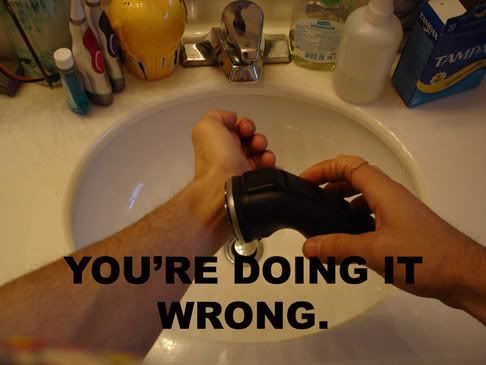
32" is a bit small, plus it sounds like its not even a 1080 TV, plus HDMI is what you'd want to use.
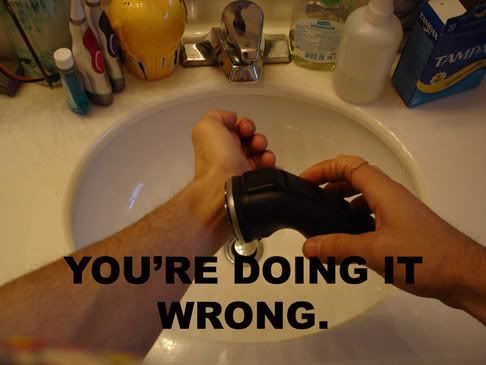
#6
^^^Don't need a 1080i/p for a 32". 720p will do just fine.
#7
DVD Talk Gold Edition
Join Date: Dec 2001
Posts: 2,575
Likes: 0
Received 0 Likes
on
0 Posts
#8
The size of the TV is not the main issue. I am using an old 34" HDTV and component cables, and I can definitely tell a difference between 480p and 1080i/720p. You just need to use better video cables: component or preferably HDMI.
By the way, if you upgrade to component video, you can still use the same audio cables...just unplug the yellow video cable from both the PS3 and TV.
By the way, if you upgrade to component video, you can still use the same audio cables...just unplug the yellow video cable from both the PS3 and TV.
Last edited by Ghostbuster; 12-29-08 at 02:28 PM.
#9
DVD Talk Legend
#13
But I believe that you are correct. Upconverting DVD players usually require HDMI. There are a few exceptions. For example, the Oppo 970HD can upscale over component.
#15
DVD Talk Legend
If these companies are not going to include the type of cable required to view content in HD, they should not include any cables at all, as it would at least force the user to seek out a cable, at which point they may be educated on the proper cable to purchase.
#16
DVD Talk Hero
#17
DVD Talk Legend
#18
DVD Talk Platinum Edition
I had a 32" for a while, and Blu-ray still looked incredible. I just upped to a 50" Samsung plasma over the holidays, connected HDMI (Monoprice) and it still looks absolutley stunning here as well.
#20
DVD Talk Gold Edition
It doesn't help when they only include composite cables in the box. Out of all the players I have bought, only the HD-A1 had an HDMI cable in the box.
If these companies are not going to include the type of cable required to view content in HD, they should not include any cables at all, as it would at least force the user to seek out a cable, at which point they may be educated on the proper cable to purchase.
If these companies are not going to include the type of cable required to view content in HD, they should not include any cables at all, as it would at least force the user to seek out a cable, at which point they may be educated on the proper cable to purchase.
Would it cost them THAT much more just to include AT LEAST a set component cables?
BTW, I have a 27" 1080i TV and even I notice a difference between SD, upconverted SD and HD.
#21
Senior Member
Join Date: Aug 2003
Location: Twin Cities, MN
Posts: 826
Likes: 0
Received 0 Likes
on
0 Posts
While everyone was on the same page, no one came out and stated specifically that you are not even watching HD via your [PS3] setup. Several correctly stated that you need HDMI or component cables - which is what you need to view HD from you PS3.
#22
DVD Talk Legend
Sounds like he is watching regular ray rather than Blu-ray. You need the proper cables and to have your component set to the right settings. Also, please wipe any gunk away from your eyes as it can inhibit your viewing pleasure and have a wipe handy to wipe up the mess afterwards.
#23
DVD Talk Legend
In general, you might want to crack open the owner's manual.
Last edited by Mr. Salty; 12-30-08 at 12:05 AM.
#24
DVD Talk Legend
Most standalone Blu-ray players don't come with an HDMI cable?
I understand it for the PS3, sorta, since it's not "only" marketed as an HD device, but standalone BD players?

#25
DVD Talk Legend
HDMI cables would be an extra cost to the Blu-ray player manufacturers just like calibrating your television set would be. It would be nice but it doesn't happen. Even cable companies don't just give you HD cables when you ask them for an HD box.





